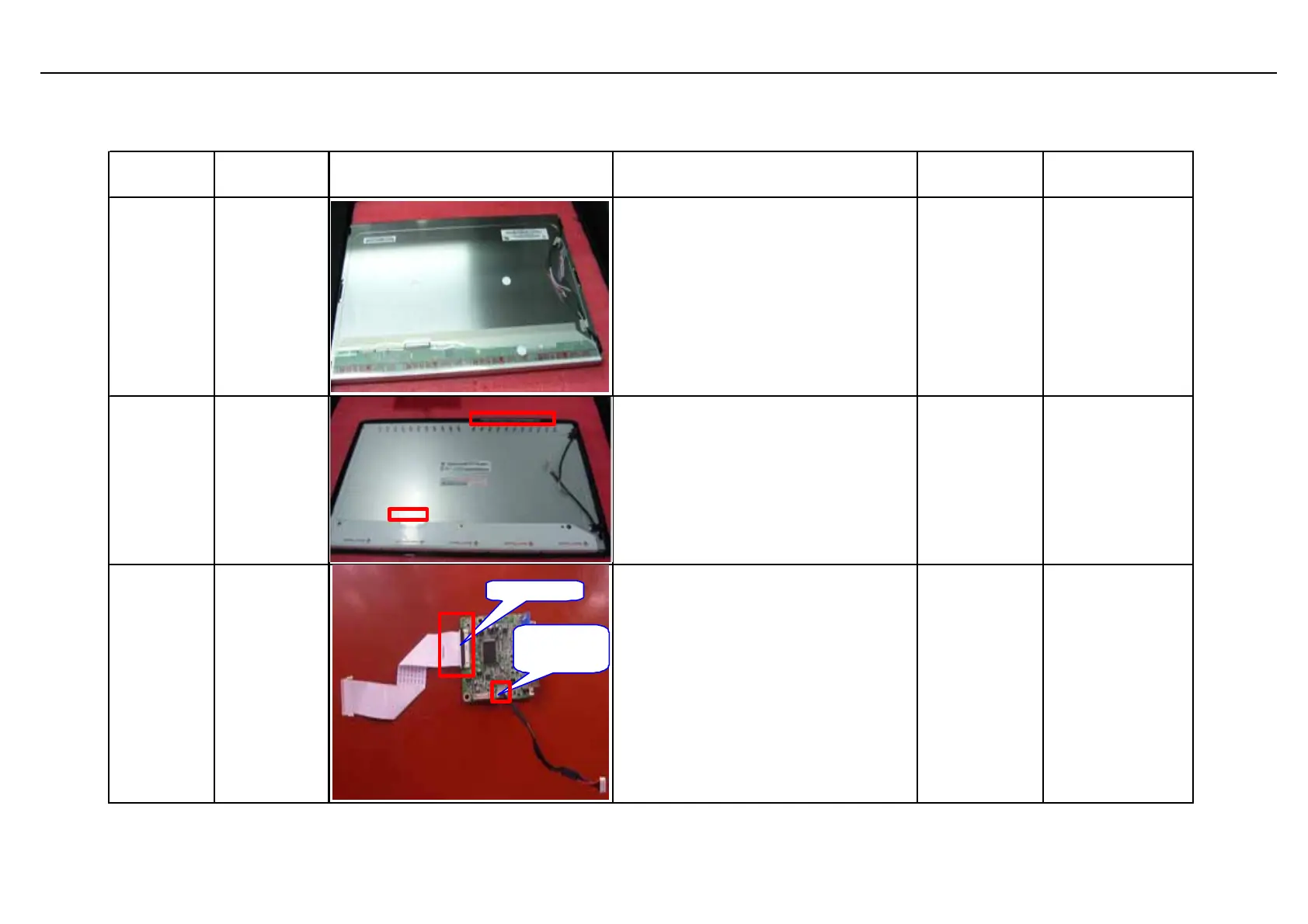Acer Acer –LCD-P205H
65
07 Assembly and Disassembly
The tool of Assembly and disassembly: 1) Electrostatic gloves 2) Electric screwdriver: the length of screwdriver top is 6±0.5cm and
15±0.5cm ; the diameter of screwdriver top is Φ5*H5mm
Sequence Item Photo Procedures PN Description
S1 Place panel
1.Take panel out of box and place it on the
foam;
2.Tear open the PE bag and put it in the
designated carton;
3. Place panel on the foma like the
attached picture.
Remark: Do not touch the lamp cord and
place the surface of panel doansides on
the cushion.
631102200680R
A
LCP
20.0"LTM200KT01-
604(A)(SAMSUNG)
RoHS
S2
Assemble front
bezel
1.Take aluminum foil to stick it on the
position near to keypad as attached fipture
(
Stick from the low-side of PANEL
)
2.Fix front bezel on the panel and make
sure to fix it well.
714030030800R
ASSY FRONT
BEZEL,SEC,LE20T5
S3
Insert FFC
cable into
mainboard
1. Take FFC cable & main board, check
the board if OK;
2. Insert FFC cables into designated
location ;
3. Take 8P keypad LVDS cable to insert it
into desiganted location well.
1.793141300801
R
2.430303002700
R
3.430300803350
R
1.PCBA,I/F
BOARD(EMEA,W/O
),LE20T5-812 ROHS
2.HRN LVDS FFC
30P 177mm
W/TASTE
3.HRN ASSY 2x4P
to 8P 200mm
UL1571#28,Cond
Keypad
cable
FFC Cable
