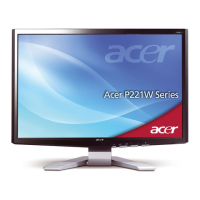
Do you have a question about the Acer P221W and is the answer not in the manual?
Guidelines for connecting/disconnecting power supply unit.
Ensure power outlet is accessible for easy disconnection.
General warnings for product usage, placement, and environmental factors.
Expert advice to protect hearing during audio use.
Instructions for servicing and when to refer to qualified personnel.
Explanation of pixel behavior in LCD panels.
Advice on posture and ergonomics for computer use.
Adjusting viewing angle and posture for optimal comfort.
Suggestions to reduce eyestrain during long viewing sessions.
Tips for relaxing and productive computer work habits.
Instructions for installing and detaching the monitor base.
How to adjust the monitor's tilt for optimal viewing.
Steps for connecting the monitor's power cord correctly.
Important safety measures for monitor operation and handling.
Guidelines for safely cleaning the monitor screen and cabinet.
Explanation of the monitor's power saving modes and LED indicators.
How DDC enables Plug and Play and informs the system of capabilities.
Descriptions for Acer eColor management modes and settings.
Adjusting Contrast, Brightness, and ACM settings.
Adjusting H/V Position, color temperature, and RGB intensity.
Multi-language options and input signal selection.
Settings for OSD timeout, DDC/CI, and viewing system information.
