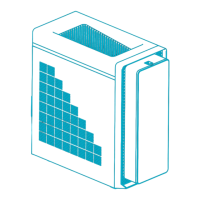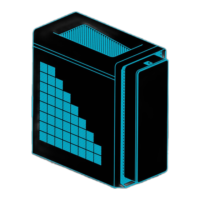41
English
Connecting options
Your computer offers excellent expansion capabilities with its built-in ports and
connectors. This section describes how to make connections through various
options. When connecting peripherals, read the manual included with the
peripheral for operating instructions.
Printer
You can connect a USB printer to an available USB port . See your printer
manual for operating instructions.
IEEE 1394 devices
You can connect IEEE 1394 supported devices like a digital video camera,
external storage devices, or external optical drives to the 4-pin and 6-pin fast
IEEE 1394 located on the front and rear panel of your computer.

