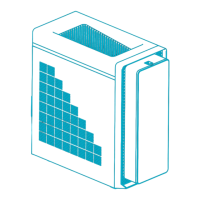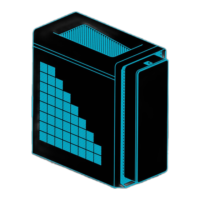6 Upgrading your computer52
English
Removing and installing the side panel
To remove the side panel:
1 Remove the bezel door. Refer to the previous section for instructions.
2 Remove the side panel.
a Release the locks on the rear side
b Hold the rear edge of the panel with both hands then slide the panel
towards the rear of the chassis.
c Lift the panel upward to detach it.

