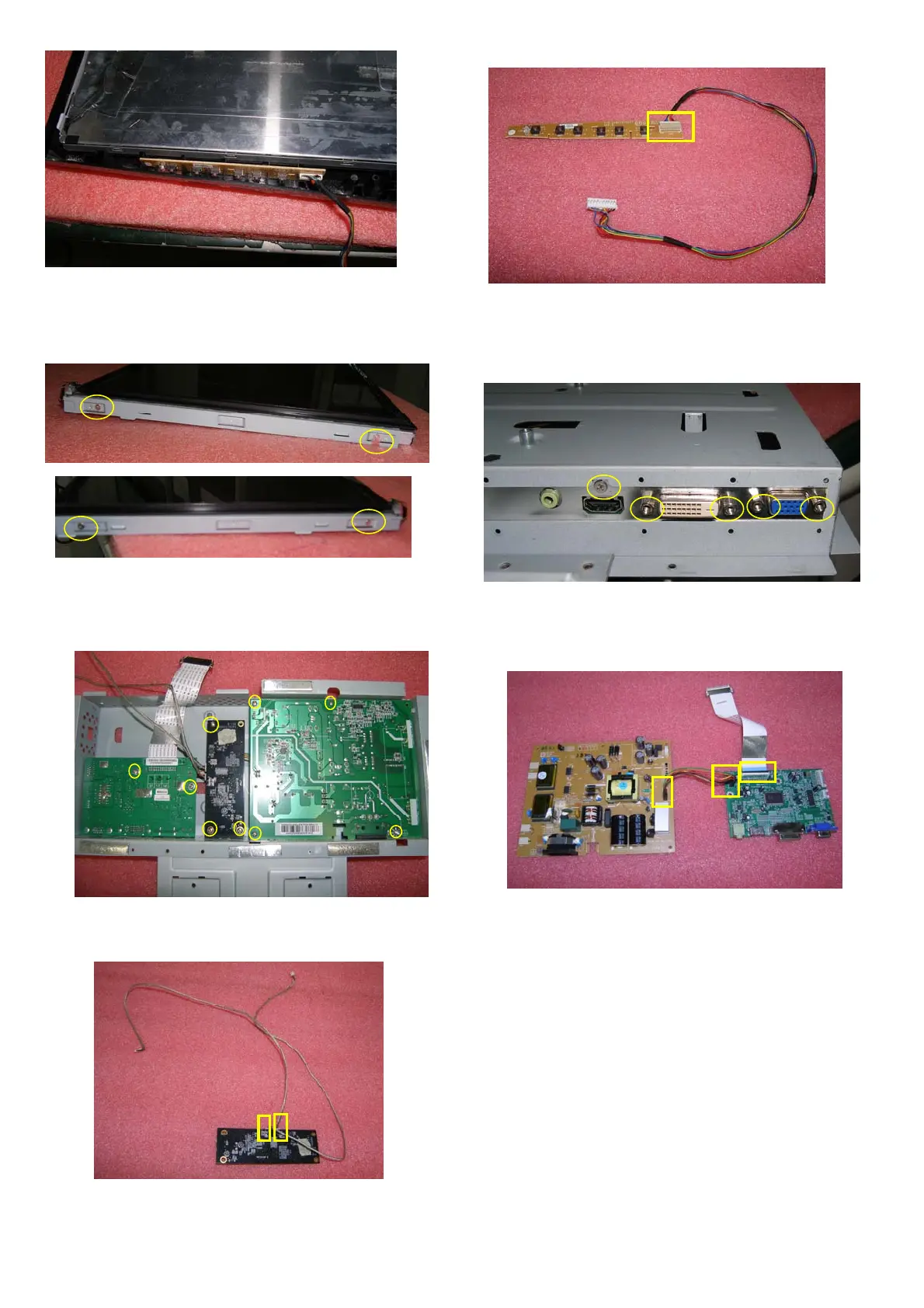13. Take off Button/B from Bezel and take off bezel
from panel.
14.Take off Button/B cable from Button/B.
15.Remove total 4pcs of screw for BKT-L&R. 16.Remove 5pcs screws for the DVI,VGA,HDMI joint.
17.Remove 9pcs screws for PCBA and take off of
them from shielding.
18.Disconnet the M/B toPower/B cable and the LVDS
cable from main board.
19.Disconnet the camera cable L&R from ARM board.
