- 32 -
Main OSD Menu:
Outline:
z P/X Series OSD behave
When user press “MENU” button on front bezel
A. Acer eColor Management
If selected to “Acer eColor Management” item, will appear the Acer eColor” OSD
B. USER
If selected to “USER” item, will appear the Standard OSD
I. Only Analog Input Model II. Only Dual Input ModeI
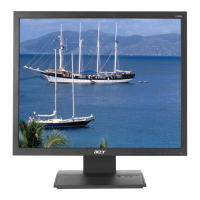
