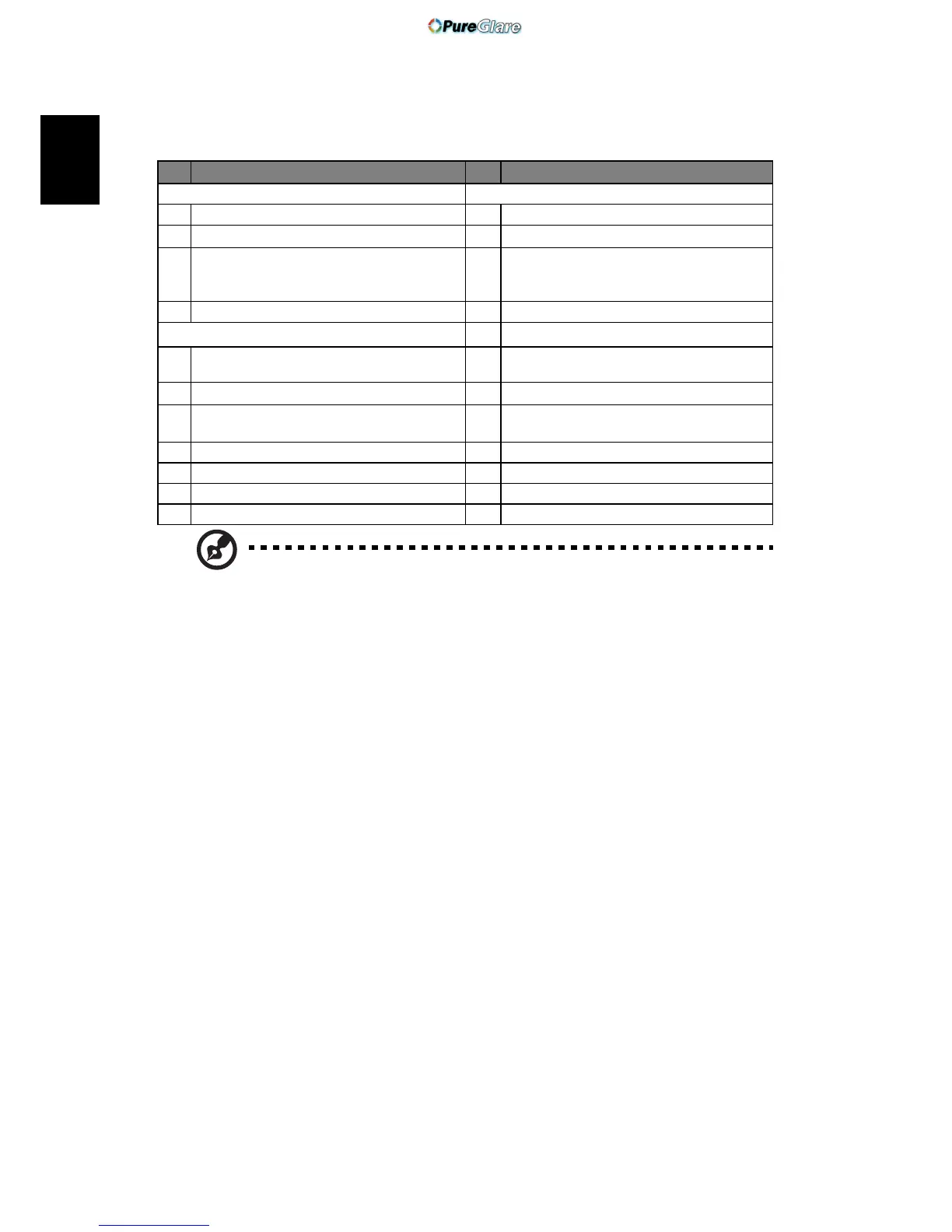4
English
Note: "*" Optional.
# Description # Description
X1161N Series: X1261P Series:
1 Power socket 1 Power socket
2
Kensington
TM
lock port
2
Kensington
TM
lock port
3
PC analog signal input connector (VGA
In 1 or VGA In)
3
PC analog signal/HDTV/component
video input connector (VGA IN 1 or
VGA IN)
10 USB connector 4 S-Video input connector
X1161P/X1161PA/X110P/H110P only:
5 Composite video input connector
1 Power socket 6*
PC analog signal/HDTV/component vid-
eo input connector (VGA IN 2)
2
Kensington
TM
lock port
7 RS232 connector
3
PC analog signal/HDTV/component
video input connector
8
Monitor loop-through output
connector (VGA-Out)
4 S-Video input connector 9 Audio input connector
5 Composite video input connector 10* USB connector
7* RS232 connector
10 USB connector
http://www.pureglare.com.au
