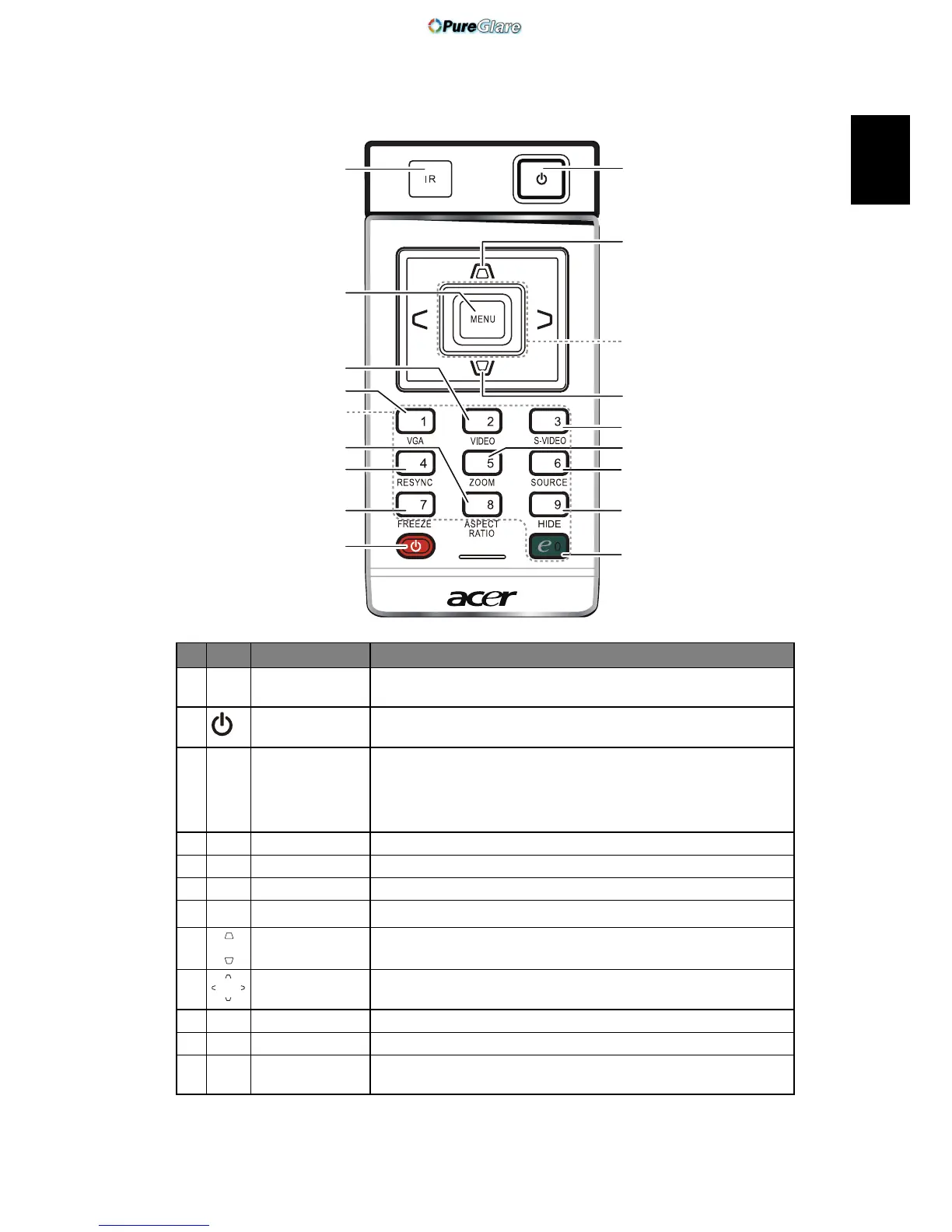5
English
Remote Control and Control Panel Layout
# Icon Function Description
1 Remote control
receiver
Receives signals from remote control.
2 POWER Refer to the "Turning the Projector On/Off" section.
3 MENU
• Press "MENU" to launch the Onscreen display (OSD)
menu, back to the previous step for the OSD menu
operation or exit the OSD menu.
• Confirm your selection of items.
4 KeyPad 0~9 Press "0~9" to input a password in the "Security".
5 ASPECT RATIO To choose the desired aspect ratio (Auto/4:3/16:9).
6 RESYNC Automatically synchronizes the projector to the input source.
7
FREEZE To pause the screen image.
8 KEYSTONE Adjusts the image to compensate for distortion caused by
tilting the projector (± 40 degrees).
9 Four directional
select keys
Use up, down, left, right buttons to select items or make
adjustments to your selection.
10 ZOOM Zooms the projector display in or out.
11 SOURCE Changes the active source.
12 HIDE Momentarily turns off the video. Press "HIDE" to hide the
image, press again to display the image.
2
2
8
10
1
11
12
13
3
6
7
8
5
9
4
14
15
16
http://www.pureglare.com.au
