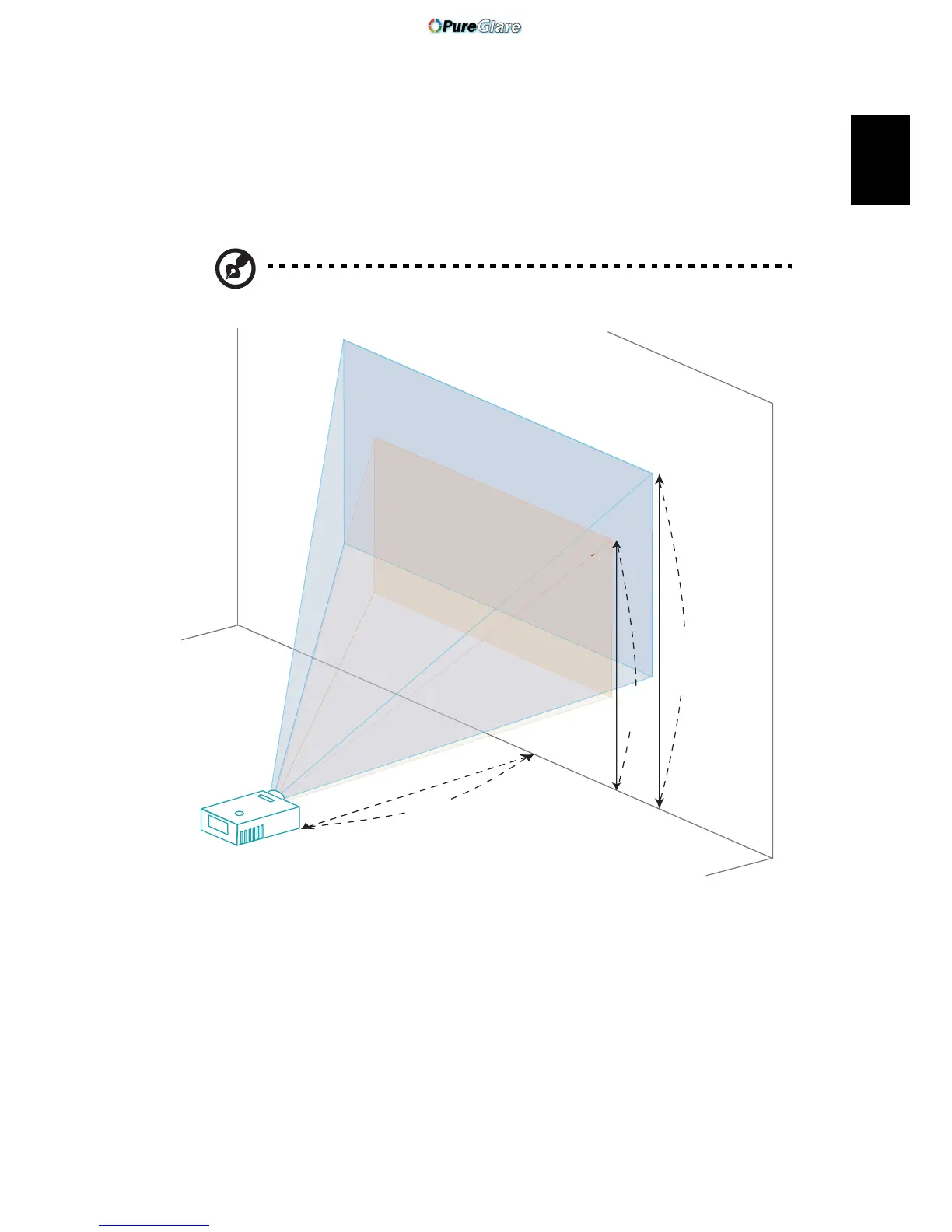11
English
How to optimize image size and distance
Consult the table below to find the optimal image sizes achievable when the
projector is positioned at a desired distance from the screen. Example: If the
projector is 3 m from the screen, good image quality is possible for image sizes
between 69" and 76".
Note: Remind as below figure, the space of 133 cm height is
required when located at 3m distance.
Figure: Fixed distance with different zoom and screen size.
Max screen size
76"
A
C
B
3m
Desired Distance
Height: 133cm
Form base to
top of image
Height:
120cm
http://www.pureglare.com.au
