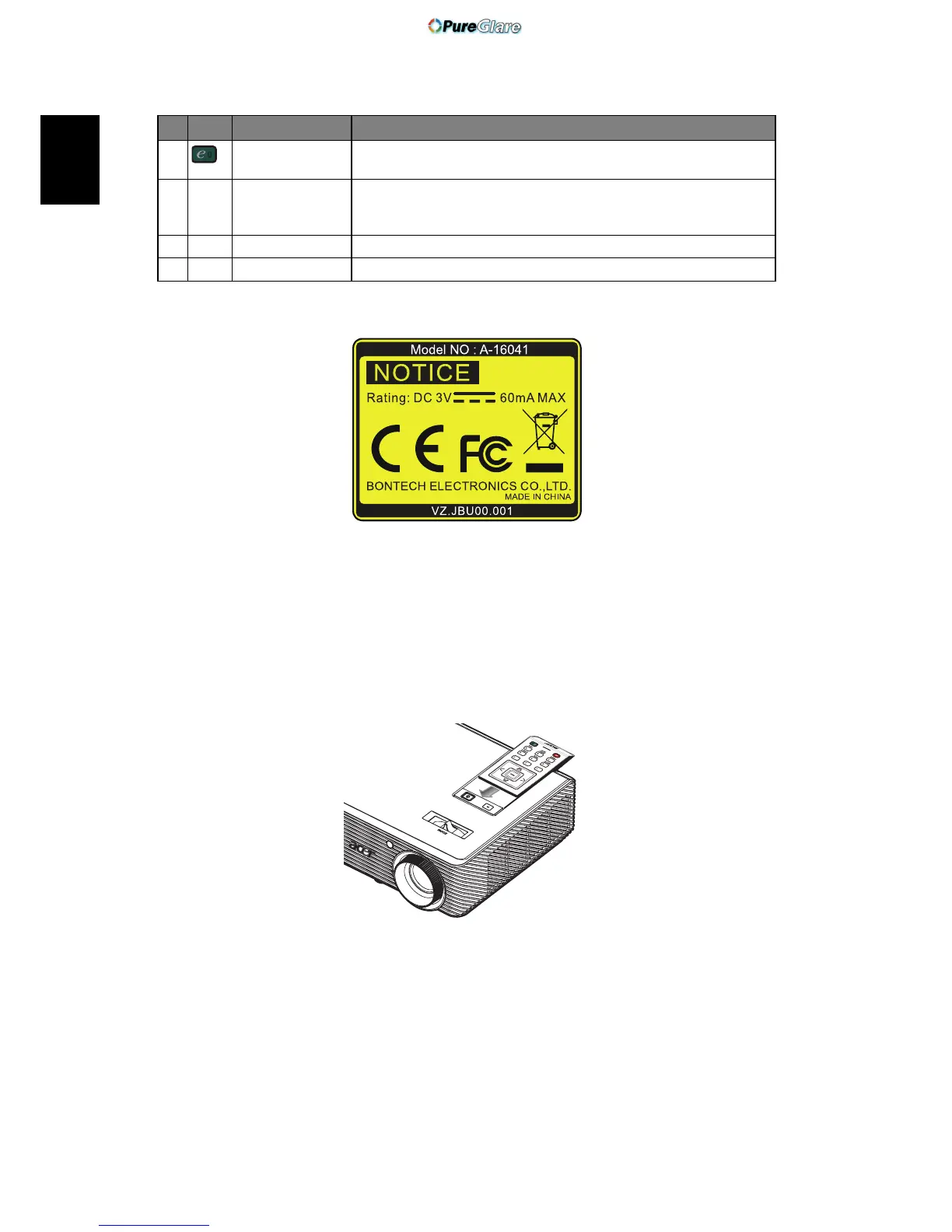6
English
Note:
Remote Control Placement
Please refer to the illustration to attach the remote control to the projector.
13 Empowering
key
Unique Acer functions: eView, eTimer, ePower Management.
14 VGA Press "VGA" to change source to the VGA connector. This
connector supports analog RGB, YPbPr (480p/576p/720p/
1080i), YCbCr (480i/576i) and RGBsync.
15 VIDEO Press "VIDEO" to change source to composite video.
16 S-VIDEO Press "S-VIDEO" to change source to S-Video.
# Icon Function Description
http://www.pureglare.com.au
