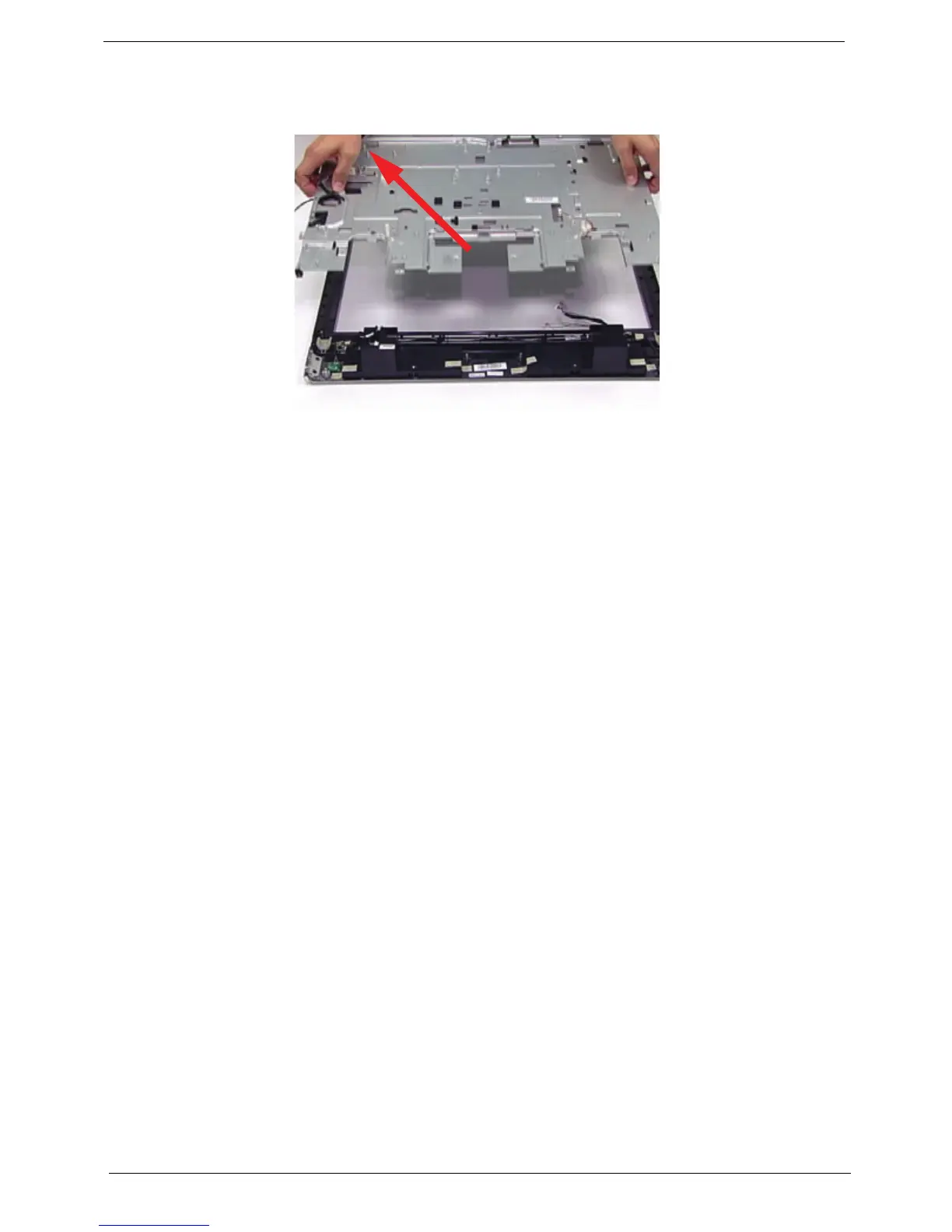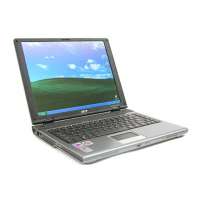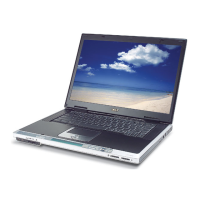Chapter 3 94
15. Lift the LCD bracket clear of the bezel.
WARNING:When lifting the LCD Assembly, do not touch the Touch sensor modules located at the top left and
top right corners of the device. Doing so will damage the touch screen function.
IMPORTANT:Do not place the LCD panel face down. When following the remainder of the disassembly
instructions, place something between the LCD face and the tabletop to prevent pressure on the
touchscreen sensors.
