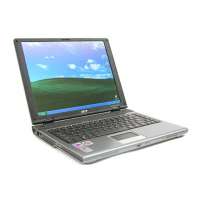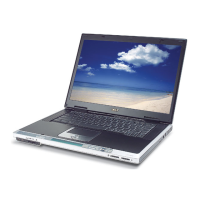32 Chapter 2
Frequency Voltage Control
The Frequency Voltage Control Screen to set memory and processor parameters.
The table below describes the parameters in this screen. Settings in boldface are the default and suggested
parameter settings.
Parameter Description Option
Enable Clock to All PCIE Enabled or disabled for reducing clock consumption. Enabled or
Disabled
Spread Spectrum Enabled to assist with EMI emissions, Disabled to
assist with stability.
Enabled or
Disabled
CMOS Setup Utility - Copyright (C) 1985-2010, American Megatrends Inc.
Frequency Voltage Control
Help Item
Enable Clock to All PCEI [Enabled]
Spread Spectrum [Enabled]
Options
Disabled
Enabled
-/+/ : Value
:Move
F1: General Help
Enter:Select
F10 : Save ESC : Exit
F9 : Optimized Defaults

