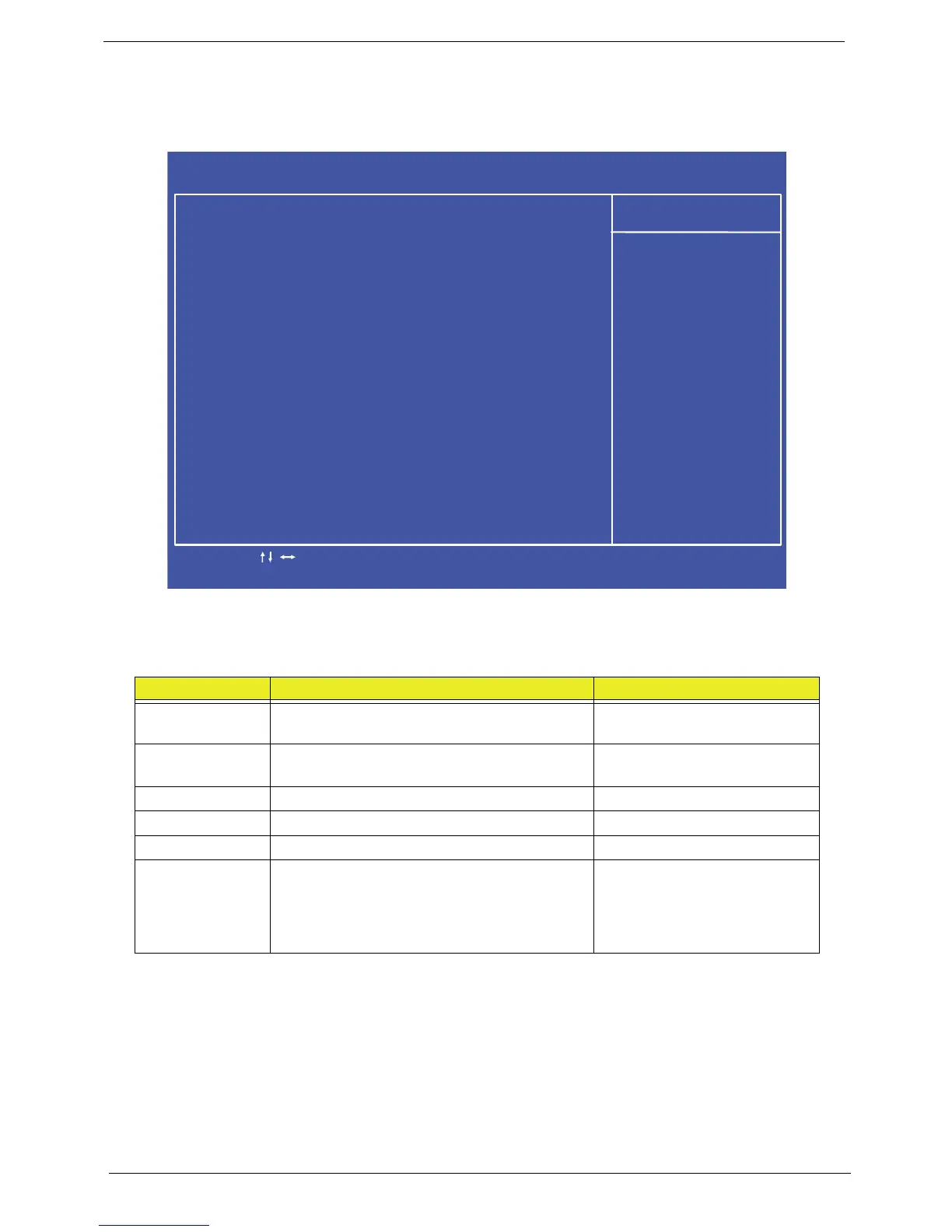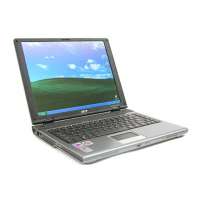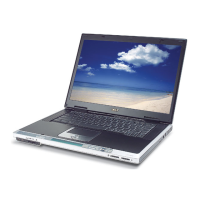26 Chapter 2
Standard CMOS Features
The Standard CMOS Features screen allows the user to set the system time and date as well as set HDD and
ODD options.
NOTE: The screen above is for your reference only. Actual values may differ.
The table below describes the parameters in this screen. Settings in boldface are the default parameter
settings.
Parameter Description Format/Option
System Date Sets the system date. Format MM/DD/YYYY (month/
day/year)
System Time Sets the system time. The hours are displayed
with 24-hour format.
Format: HH:MM:SS
(hour:minute:second)
SATA Port 1
SATA Port 2
AHCI Port 4
Halt On Instructs the BIOS to halt during boot up for
the selected error parameter.
Options:
• All Errors
• No Errors
• All, But keyboard
CMOS Setup Utility - Copyright (C) 1985-2010, American Megatrends Inc.
Standard CMOS Features
Help Item
System Date [Tue 04/25/2010]
System Time [05:00:33]
AHCI Port1 [Hard Disk]
AHCI Port2 [ATAPI CDROM]
AHCI Port4 [Not Detected]
Halt On [All, But Keyboard]
Use [Enter], [TAB]
or [Shift-TAB] to
select a field.
Use [+] or [-] to
configure system Date
-/+/ : Value
:Move
F1: General Help
Enter:Select
F10 : Save ESC : Exit
F9 : Optimized Defaults
