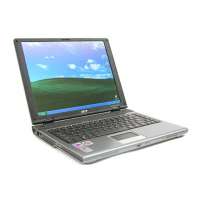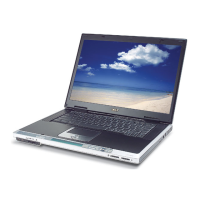10 Chapter 1
Rear View
IMPORTANT:Your computer’s hardware options, port locations, and indicators may vary from this illustration.
No. Component Icon Description
1 Power connector Plug the power cord into this connector.
2 Kensington™ lock
slot
Secure your computer to an object by connecting a Kensington
cable lock to this slot.
3 USB ports Plug USB (Universal Serial Bus) devices (such as a USB printer,
scanner, camera, keyboard, or mouse) into these ports.
4 Ethernet (network)
jack
Plug an Ethernet network cable or a device (such as a DSL or
cable modem for a broadband Internet connection) into this jack.
5 Line-out/Speaker-
out jack
Plug an line output to an amplifier or entertainment system into
this jack for sound output.
6 eSATA port Plug external hard drives into this connector.
7 TV Tuner Allows a TV Tuner to be connected to the system.
8 IR port Allows data transfer between the desktop and a mobile device.

