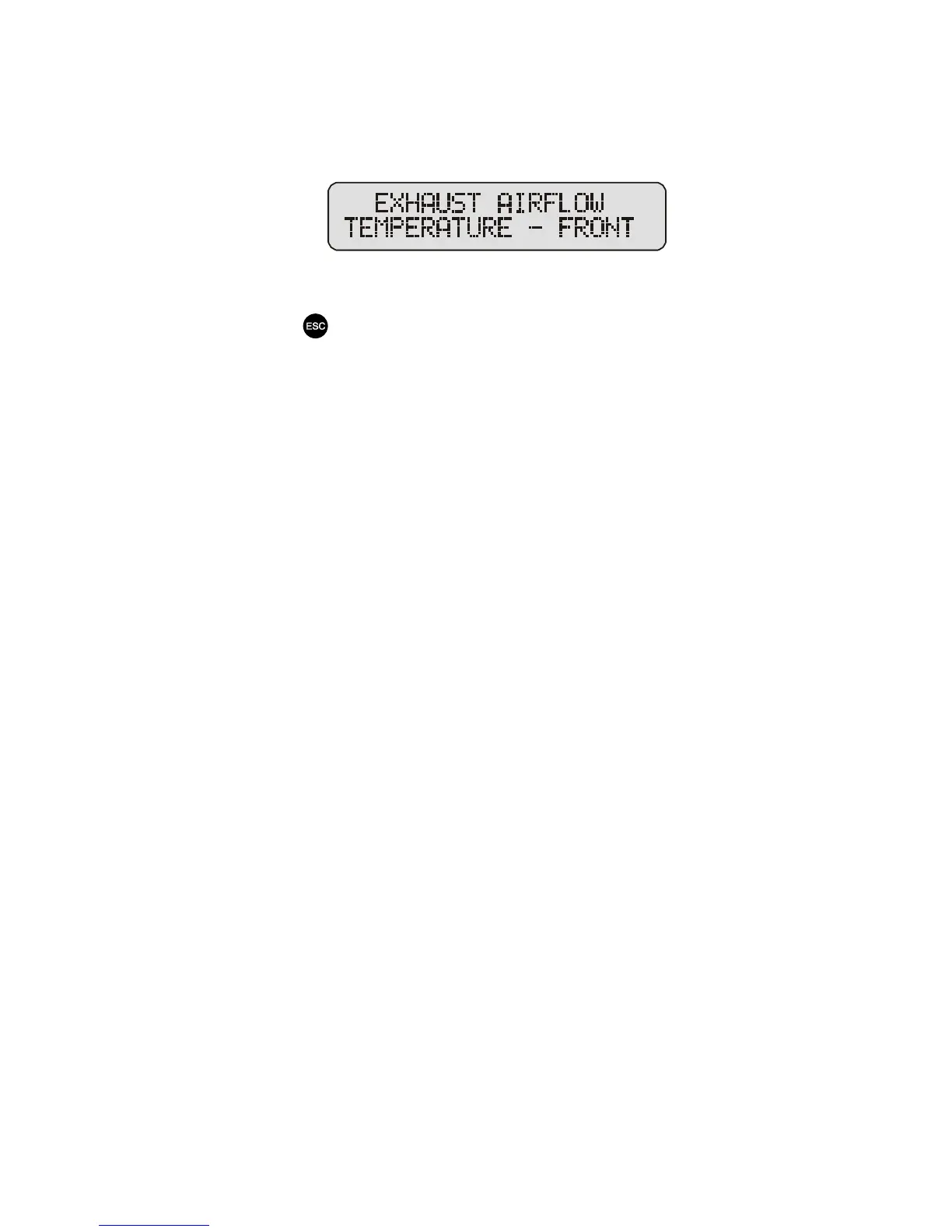19
For example, for TEMP-F:
During measuring, the amplifier can be used and controlled in OPR or STBY modes, to transmit and
change the frequency segment and antenna if a new frequency is applied to it. Return to the MAIN -
menu is done by the
button.
Follows the list of items which can be measured:
Abbreviation Measurand
BIAS GRID BIAS VOLTAGE
DC-INPUT DC POWER INPUT
DRIVE DRIVE RF POWER
FREQ. LAST FREQUENCY USED
FWD-P LOAD (ANTENNA) FORWARD POWER
FIL-V FILAMENT VOLTAGE
GAIN AMPLIFIER POWER GAIN
HV PLATE HIGH VOLTAGE VALUE
IF-REAR FILAMENT CURRENT - REAR TUBE
I-GRID GRID DC CURRENT
I-PLATE PLATE DC CURRENT
I-SCREEN SCREEN DC CURRENT
MAINS LINE (MAINS) INPUT VOLTAGE
PLATE-RF PLATE RF AMPLITUDE (PEAK VALUE)
RFL-P POWER REFLECTED FROM LOAD (ANTENNA)
SCREEN-V DC SCREEN VOLTAGE
TEMP-F EXHAUST AIRFLOW TEMPERATURE - FRONT TUBE
TEMP-R EXHAUST AIRFLOW TEMPERATURE - REAR TUBE
VSWR LOAD (ANTENNA) VOLTAGE STANDING WAVE RATIO
4-4. SERVICE sub-menu
The sub-menu SERVICE can be selected and used only in STBY mode. It is used for adjustment of the
zero-signal plate current and the optical sensors disks during repair. We recommend this procedure is
carried out only by a trained service technician.
If the amplifier remains in the SERVICE sub-menu for more than 5 minutes without any further RCU
input, it will return automatically to the MAIN menu. For more information see the TECHNICAL
SUPPLEMENT .