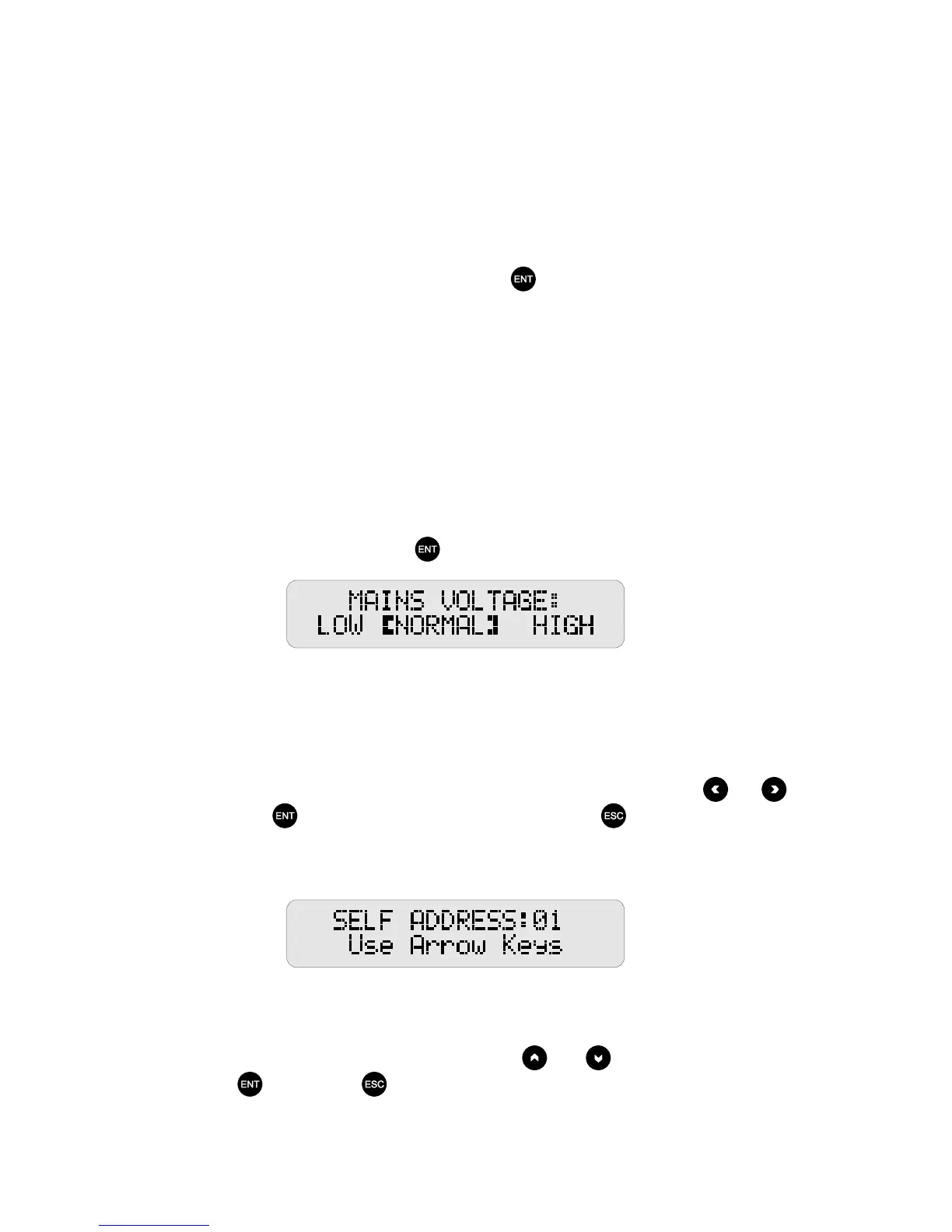22
5-5. CLR
N O T E
If you use this function, it is advisable that you update the USR tunings (see S.4-1).
This function clears all USR-tunings from the nonvolatile memory but does not change anything else in
the INFO-BOX. The function is activated by pressing the
button after having selected the CLR
sub-menu.
The use of CLR is convenient when the amplifier is moved to another operating place to prevent from
mixing with the remaining USR-tunings which are valid for the antennas at the old location. Of course,
if the total number of antennas is less than 10 per segment, you can do USR-tunings with new antenna
numbers and thus preserve the USR-tunings for the antennas at the old location as well.
5-6. DEF (Defaults)
In this sub-menu you can vary the operating mode of the amplifier to cope with abnormal mains voltage,
set the local network self address of the amplifier, and change the antenna selection mode. Once DEF
has been selected, the 3 sub-menus are reached sequentially by pressing ENT to step through them.
a) After selecting DEF, the first time you press
button you will access the MAINS VOLTAGE function:
N O T E
Inappropriate use of this function may reduce the gain or the maximum undistorted
output power.
At constantly lower or higher mains voltage you can declare this to the amplifier. The information is
taken into account for the preparation of the next USR-tunings. Selection is done by the
and
buttons. Pressing the button confirms the choice selected, while preserves the previous
parameter. In either case the SELF ADDRESS is next selected:
b) SELF ADDRESS
Here you can set the amplifier self address for operation in a network with other systems. When the
amplifier is not used in a network, this address is meaningless.
The number is increased or decreased by means of the
and buttons. Confirmation is
accomplished via
or aborted via , after which you reach the last function of the DEF sub-menu: