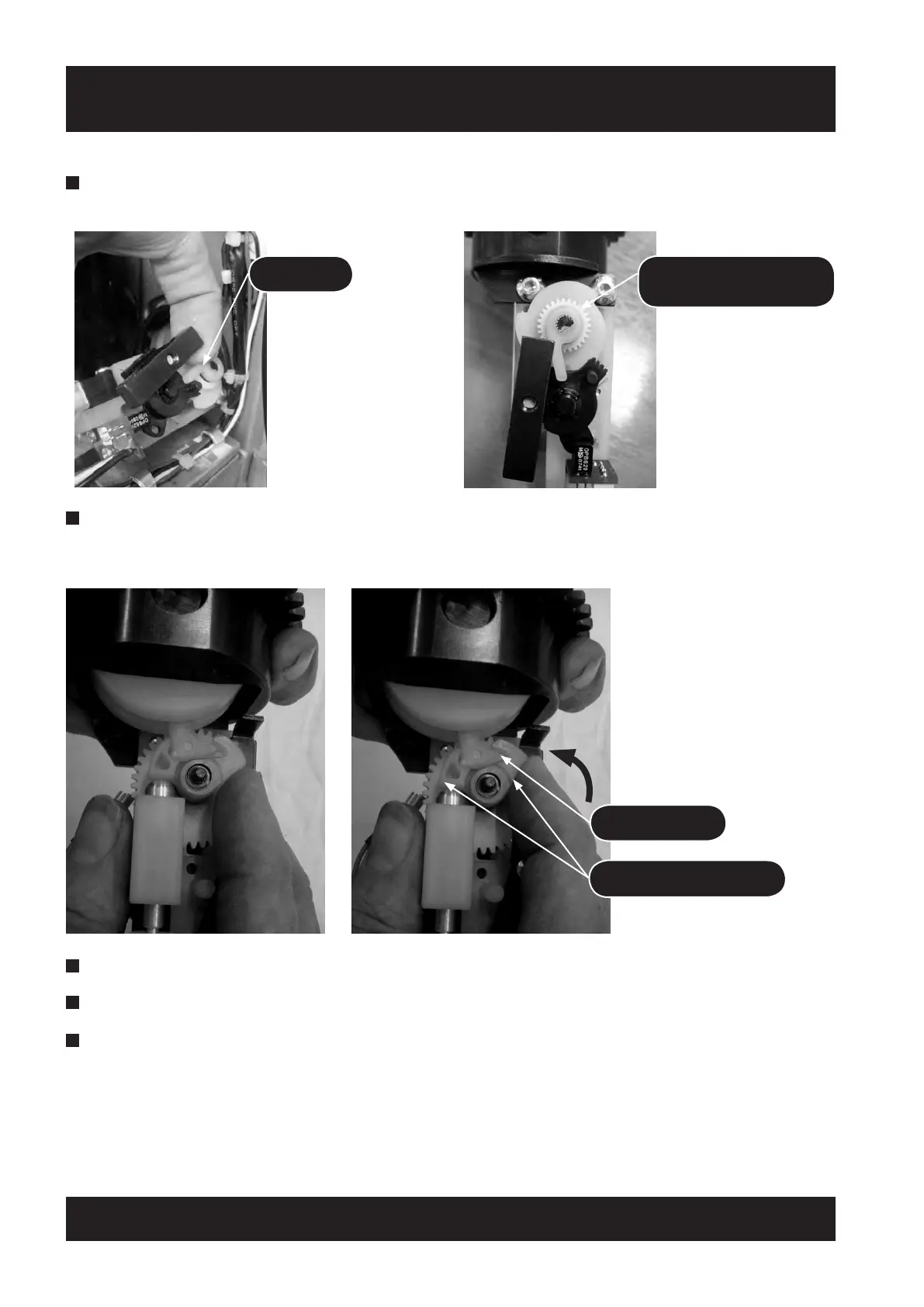26
ACORN 80 Installation Manual
SECTION 9
OSG
5 Press down on the White trigger into its normal operating position ensuring the teeth of the regulator stay
clear of the gear.
6 At the same time as pressing down on the trigger make sure that the latch & lever is located around the
wedge arm and that the gears are in mesh on the opposite side of the OSG. Please note the images below
show the OSG removed from the carriage, to make it clearer.
7 Re-fit the Power Bogie outers back onto the carriage.
8 Switch on the lift using the holding switch located on the seat arm/ back of the seat cover.
9 Run the lift an upward direction using the direction controller.
TRIGGER
White
CAM GEAR
Correct position of regulator and
gearing
WEDGE ARM
LATCH & LEVER
Located around the wedge arm