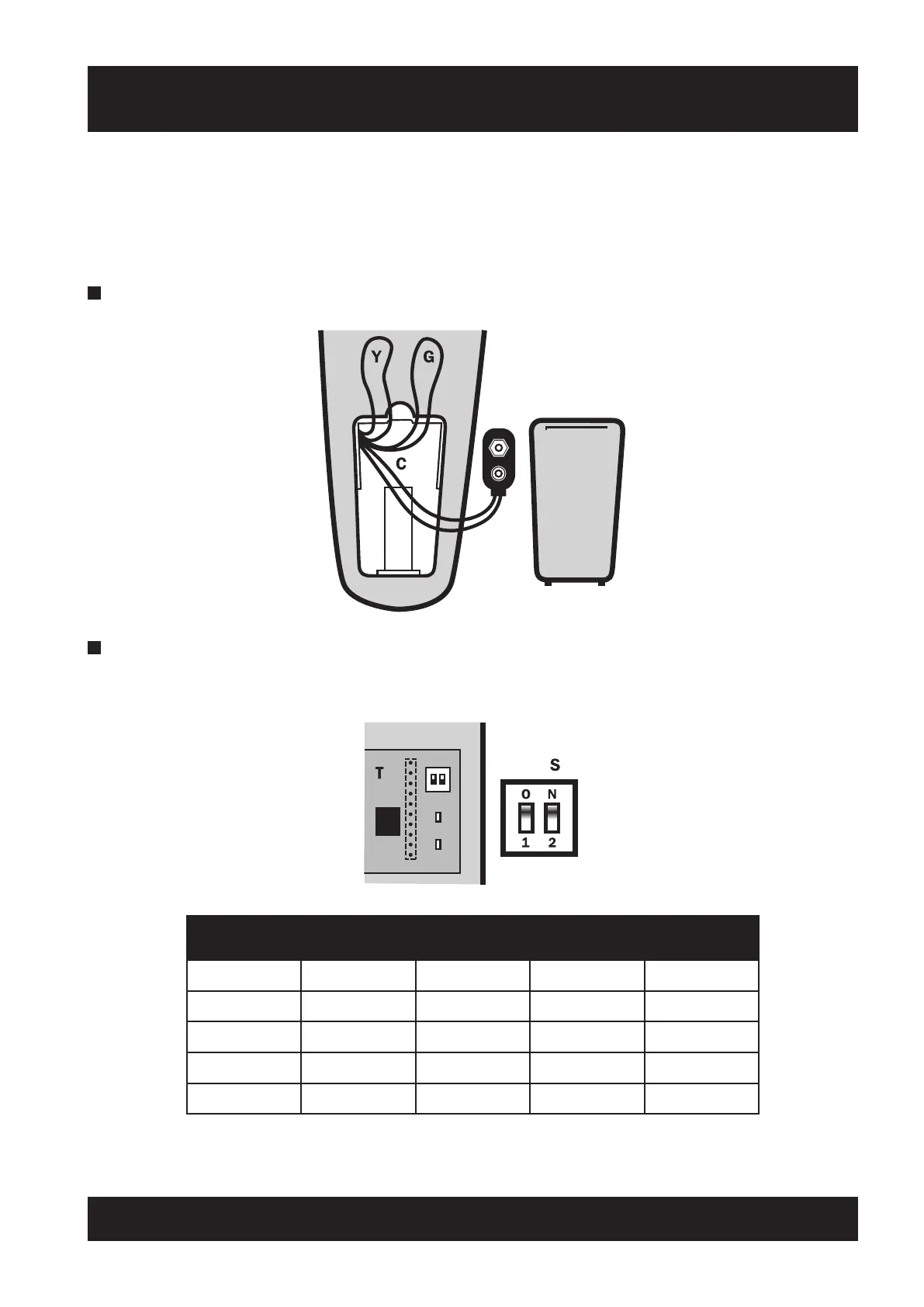41
ACORN 80 Installation Manual
APPENDIX 9
Remote Control Radio Channels
For multi-stairlift installations it is necessary to select different channels for the remote controls for each stairlift.
Four channels are available.
Green (G) and Yellow (Y) wire loops are located inside the battery compartment (C) of the remote handsets. The
default channel 1 is with the loops intact.
1 Change the transmitter channels by cutting either or both the wire loops.
2 Dip switches (S) on the transceiver board (T) are set to ON or OFF.
Set the dip switches (S) to the positions indicated below.
Channel Selection
Channel
Green Loop Yellow Loop Switch 1 Switch 2
1
Uncut Uncut On On
2
Cut Uncut Off On
3
Uncut Cut On Off
4
Cut Cut Off Off