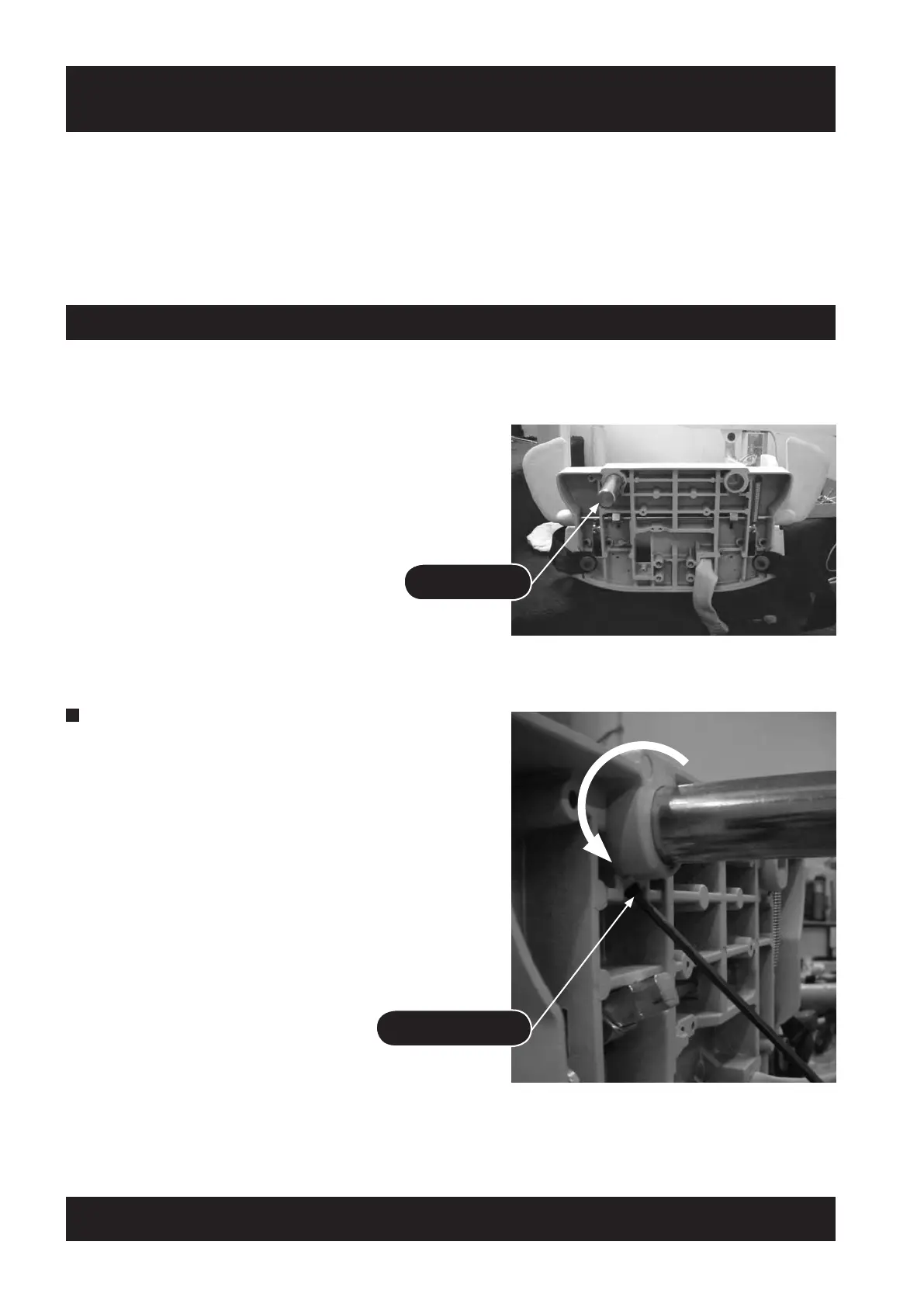The below image shows a Right-handed Seat, this can be distinguished by position of the Swivel Pin being on the
left, when viewing the seat from the base.
In order to change the hand of the seat the below changes must be implemented.
1 Remove the grub screw securing the Swivel Pin in
position and remove the shaft one loosened.
42
ACORN 80 Installation Manual
APPENDIX 10
Rationalisation Procedures
RATIONALISATION PROCEDURES
10.1 Changing Hand Of Seat
SWIVEL PIN
GRUB SCREW
104CSB33