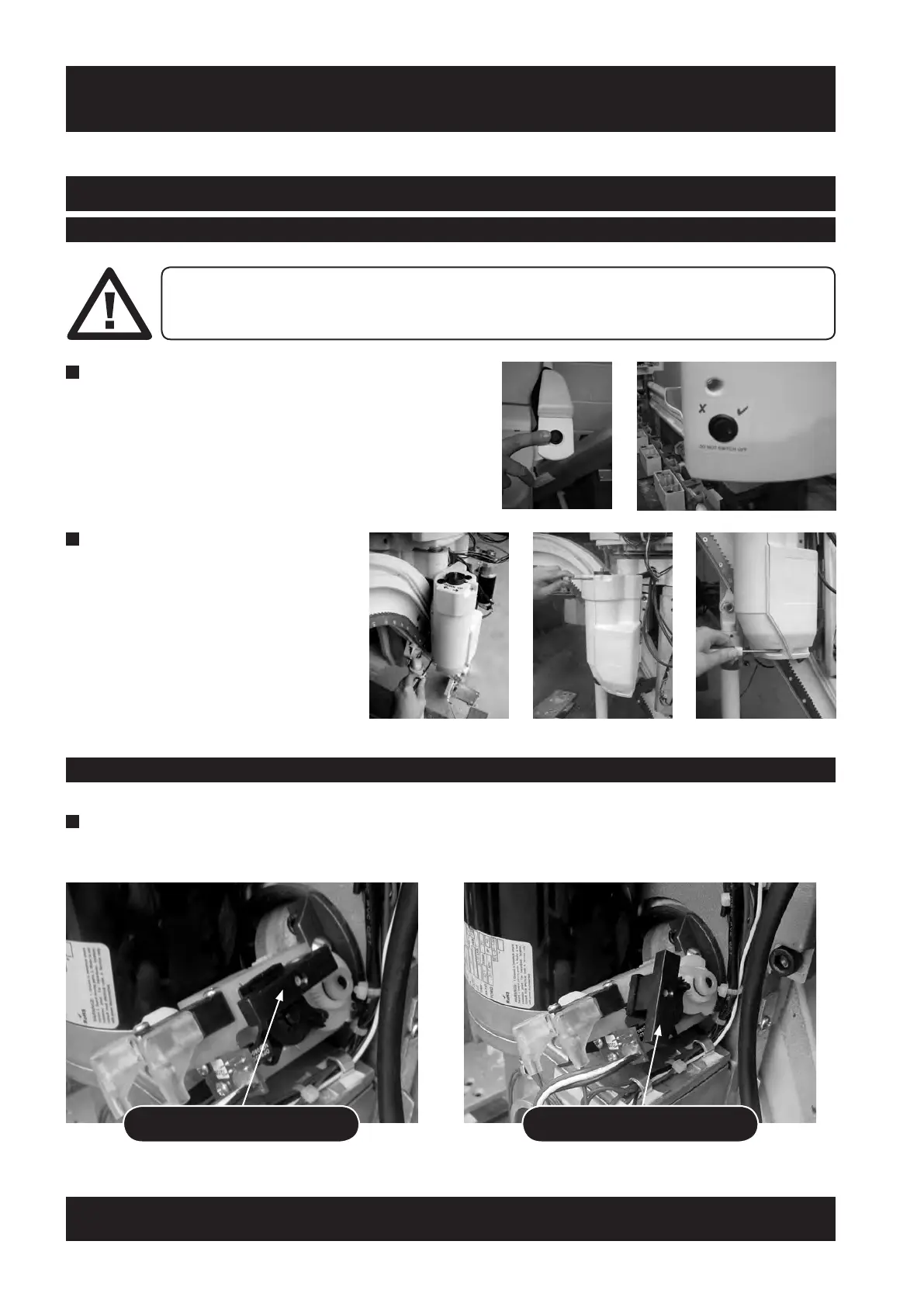24
ACORN 80 Maintenance & Service Manual
SECTION 6
Testing & Setting
6.4 Over-speed Governor (OSG)
6.4.1 Testing the OSG
1 Isolate the lift using the holding switch on
the seat arm/back of the seat cover.
2 Remove screws from Power Bogie
outer covers, and remove covers.
THIS TEST MUST BE CARRIED OUT DURING INSTALLATION AND SUBSEQUENT SERVICING.
6.4.2 Re-setting the OSG
1 Inspect OSG to see whether it has triggered/fired - regulator weight will be in an upright position as shown
below with the regulator teeth engaged with the Cam gear tooth and the OSG wedges will be up against the rail.
OSG NOT TRIGGERED
OSG Regulator weight in level position
OSG TRIGGERED
OSG Regulator weight in upright position