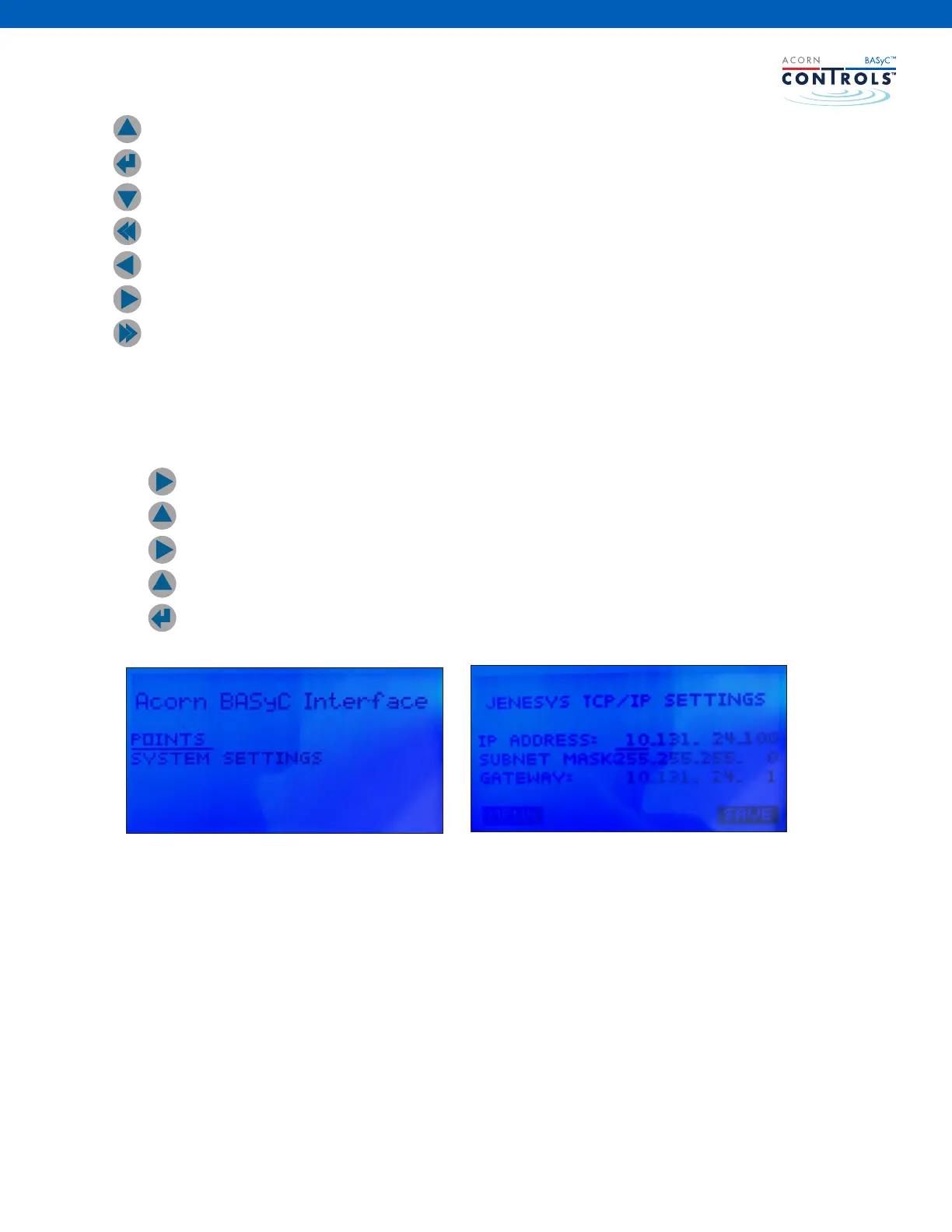ACORN CONTROLS / ACORNCONTROLVALVES.COM / 1.800.488.8999
19
Note: If the screen times out and goes blank, pressing any button will reactivate it. If you need to reset the
display for some reason, simply unplug the unit, wait 10 seconds and plug it back in.
To enter the access code:
• Press to move cursor
• Press to increase value from 0 to 1
• Press twice to move cursor
• Press to increase value from 0 to 1
• Press to enter code and access unit
After pressing enter you should see the screen above.
Navigate to the system settings and then TCP/IP settings to see
the following above. Modify the values according to the network
settings required for your local area network and press save.
press to move cursor up or increase value
press to enter/accept
press to move cursor down or decrease value
press to move cursor to the far left or cycle to rst screen
press to move cursor or cycle back one screen
press to move cursor or cycle back one screen
press to move cursor to far right or cycle to last screen
