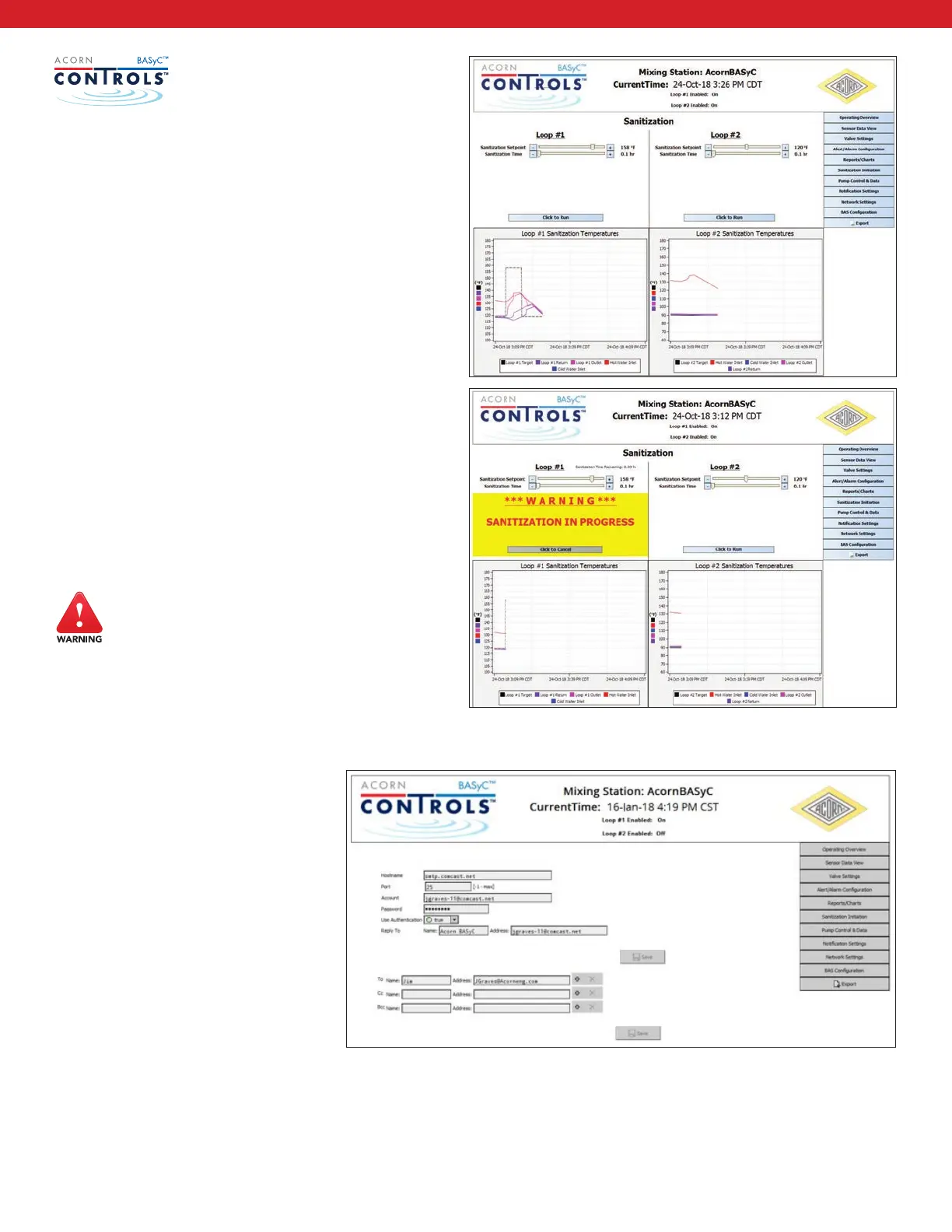28
IMPORTANT: Activating sanitization will
automatically generate a message Alert to the
primary email address entered at the “Notication
Settings” screen. If you have not already done so,
please see the next topic for more information
earlier in this document.
To begin, go to “Sanitization Initiation” Screen.
Use the slide bars, or +/- buttons to select the
desired temperature and time for sanitization.
Then click then “activate sanitization” button. This
will cause a critical warning to appear. If you’re
sure you’re ready to raise the temperature of your
LTHW to the sanitization temperature and time
selected, acknowledge the warning and activate
sanitization. If for any reason you aren’t sure that
all the xtures served are not fully protected to
insure the bather’s safety during sanitization,
select “cancel” and restart sanitization after the
proper safety precautions have been taken.
NOTIFICATION SETTINGS
Go to the “Notication
Settings” screen. Please
complete the information
required to allow email alert and
text alerts to be automatically
be generated by BASyC™ as
necessary based on Alarm and
Alert user selections elsewhere in
BASyC™.
NOTE: Contact your IT
department for the information
required and to ensure
compatibility between Acorn BASyC™ and your mail server.
IMPORTANT: We strongly recommend you enter at least one email address. This will result in an automatic
notication by email any time Sanitization is started. Email addresses are also required for alerts selected for
other conditions, as dened by the user.
SANITIZATION
