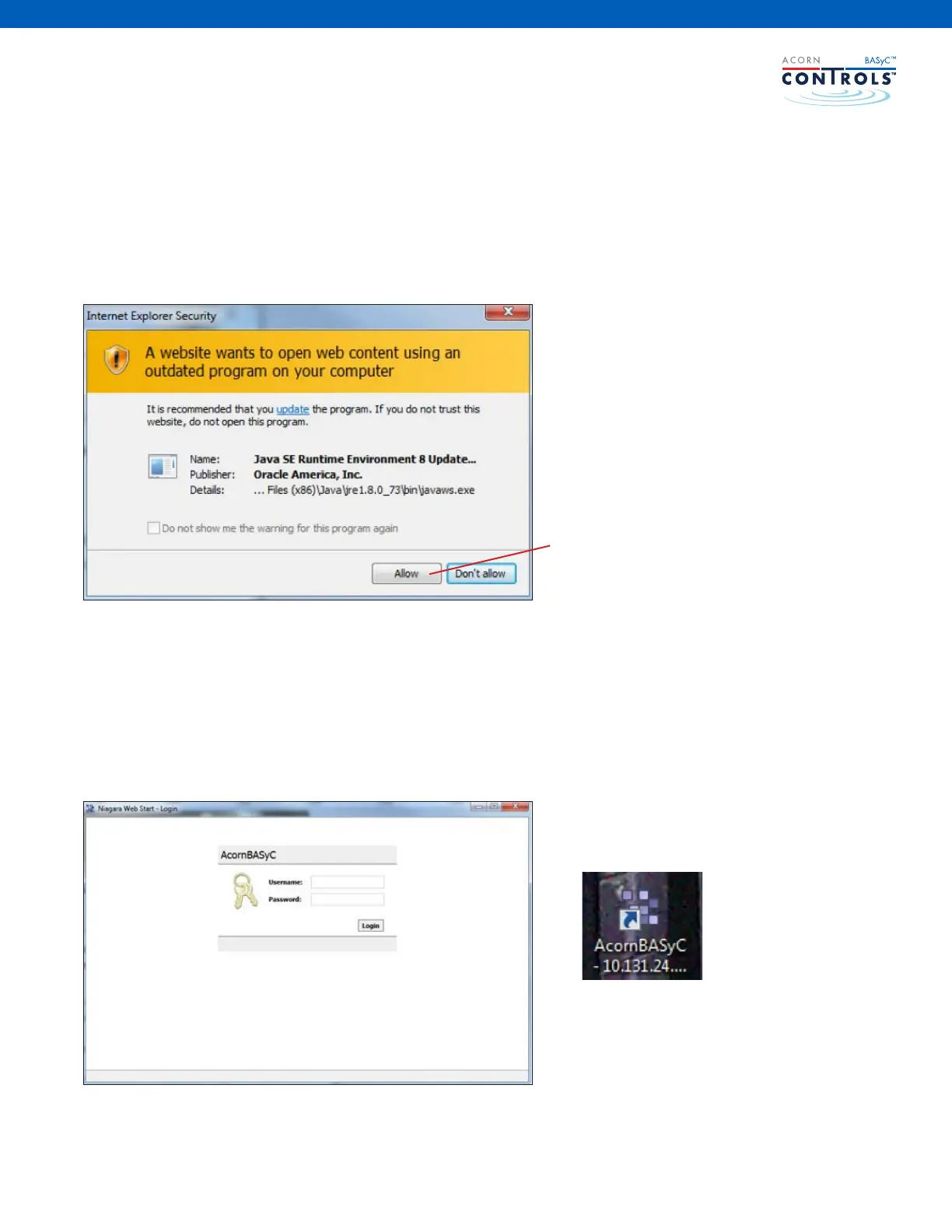ACORN CONTROLS / ACORNCONTROLVALVES.COM / 1.800.488.8999
21
This reloads the rst screen shown above (without the webstart selection) and has added an AcornBASyC
application icon to your desktop (see below). The IP address is shown in the icon name in case there is more
than one BASyC™ system on the local area network. The icons/apps can be renamed to something more
meaningful such as ‘Building A –HW’. You may want to keep the IP address in the name, as this can be useful
when you need to troubleshoot network connections or issues. See the icon and login screens below.
This brings up the following dialog box Click Allow.
Click here
Desktop icon
Login screen
