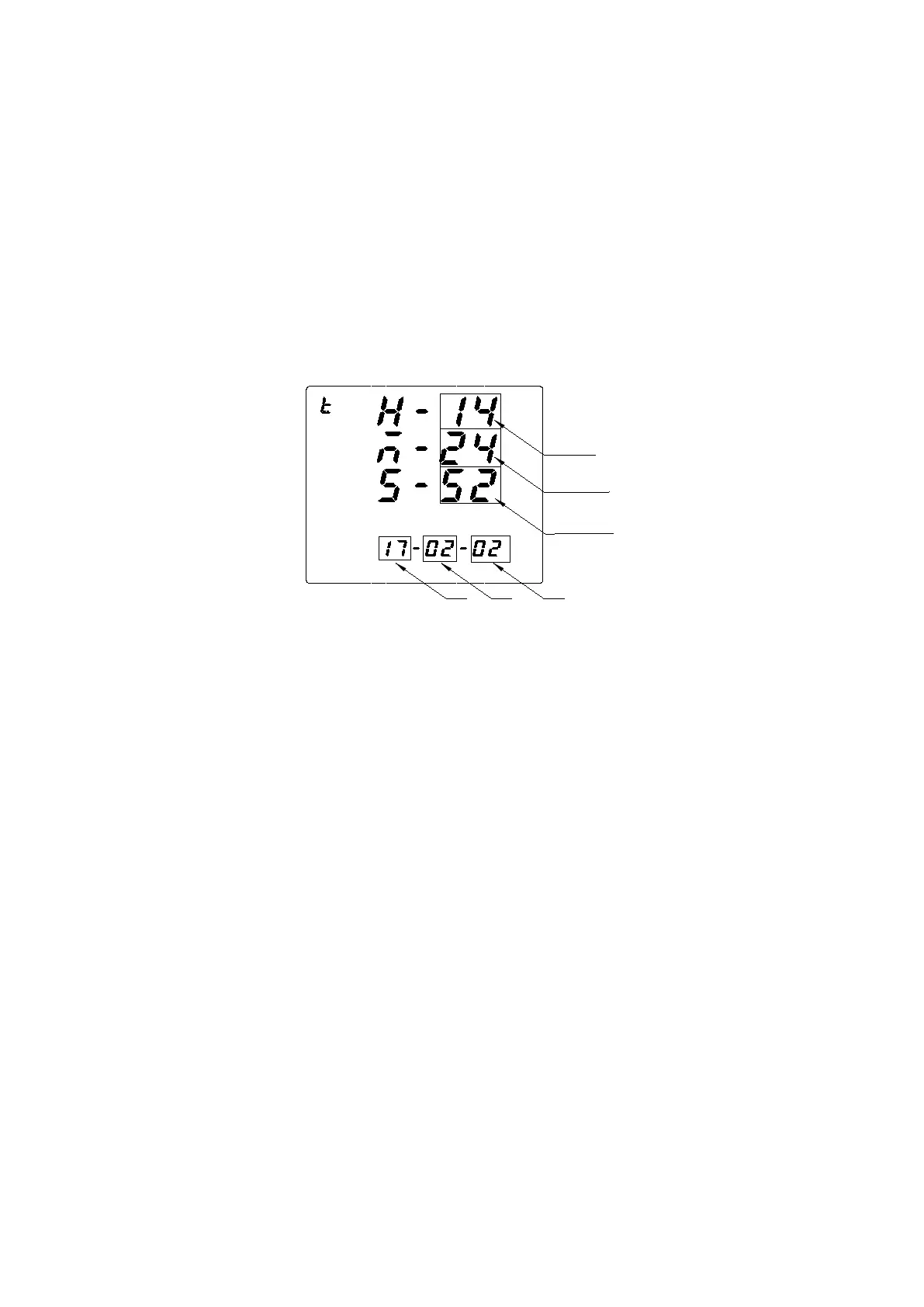36
7.5.12 Time setting
1. Press ◀▶ until Time is selected and press the Enter key.
2. Set hour (H), press the Enter key.
3. Set minute (M), press the Enter key.
4. Set second (S), press the Enter key.
5. Set year and press the Enter key.
6. Set month and press the Enter key.
7. Set day and press the Enter key.
8. Press the SET button to return.
Hour
Second
Minute
Year
Month
Day
7.5.13 Network settings
1. Press
◀▶
until NET is selected and press the Enter key.
2. Enter the IP address and press the Enter key.
3. Enter the Subnet Mask (SUB) address and press the Enter key.
4. Enter the gateway address (GAT) and press the Enter key.
5. Enter the port address and press the Enter key.
6. Set the acquisition mode of IP address, MANU for manual acquisition, DHCP for automatic acquisition,
press the Enter key.
7. Press the SET button to return.
