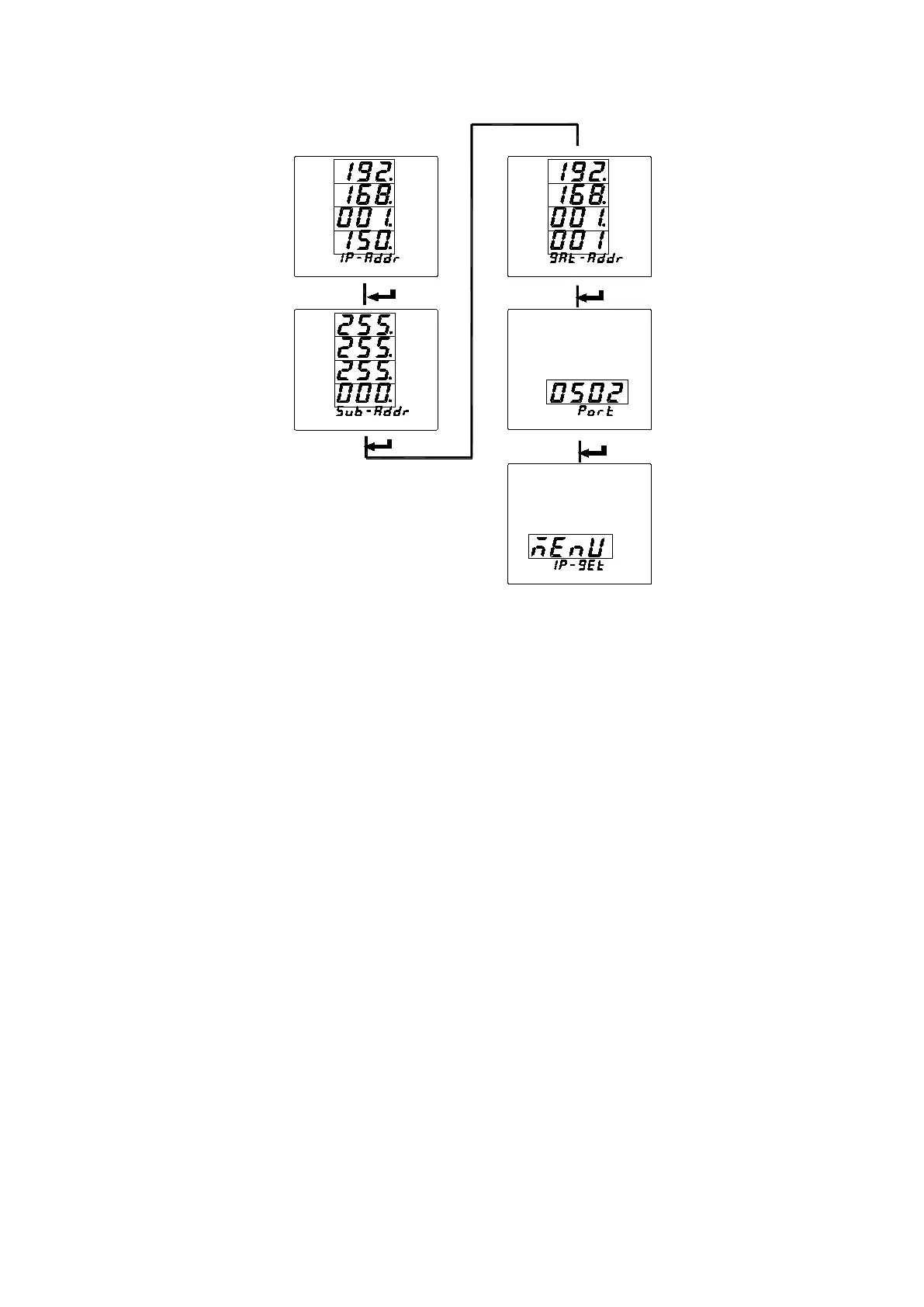37
7.5.14 Setting of temp&humidity controlling
1.Press< ▶ > Key until WHD is selected, press < ENTER > key.
2.Input temperature and humidity channel to modify, press< ENTER > key.
3.Input the humidity to heat to dehumidify, press < ENTER > key.
4.Input amount of hysteresis to heat to dehumidify, press < ENTER > key.
5.Input alarm delay time of heating to dehumidify,press < ENTER > key.
6.Input temp to heating up,press < ENTER > key.
7.Input amount of hysteresis to heating up,press < ENTER > key.
8.Input alarm delay time of heating up,press < ENTER > key.
9.Input temp of air blast cooling,press < ENTER > key.
10.Input amount of hysteresis to air blast cooling,press < ENTER > key.
11.Input alarm delay time of air blast cooling, press < ENTER > key.
Note:Actual temperature > blowing air cooling value, open the blowing air;
Actual temperature < heating up value, open heating;
Actual humidity > heating dehumidification value, turn on heating.
