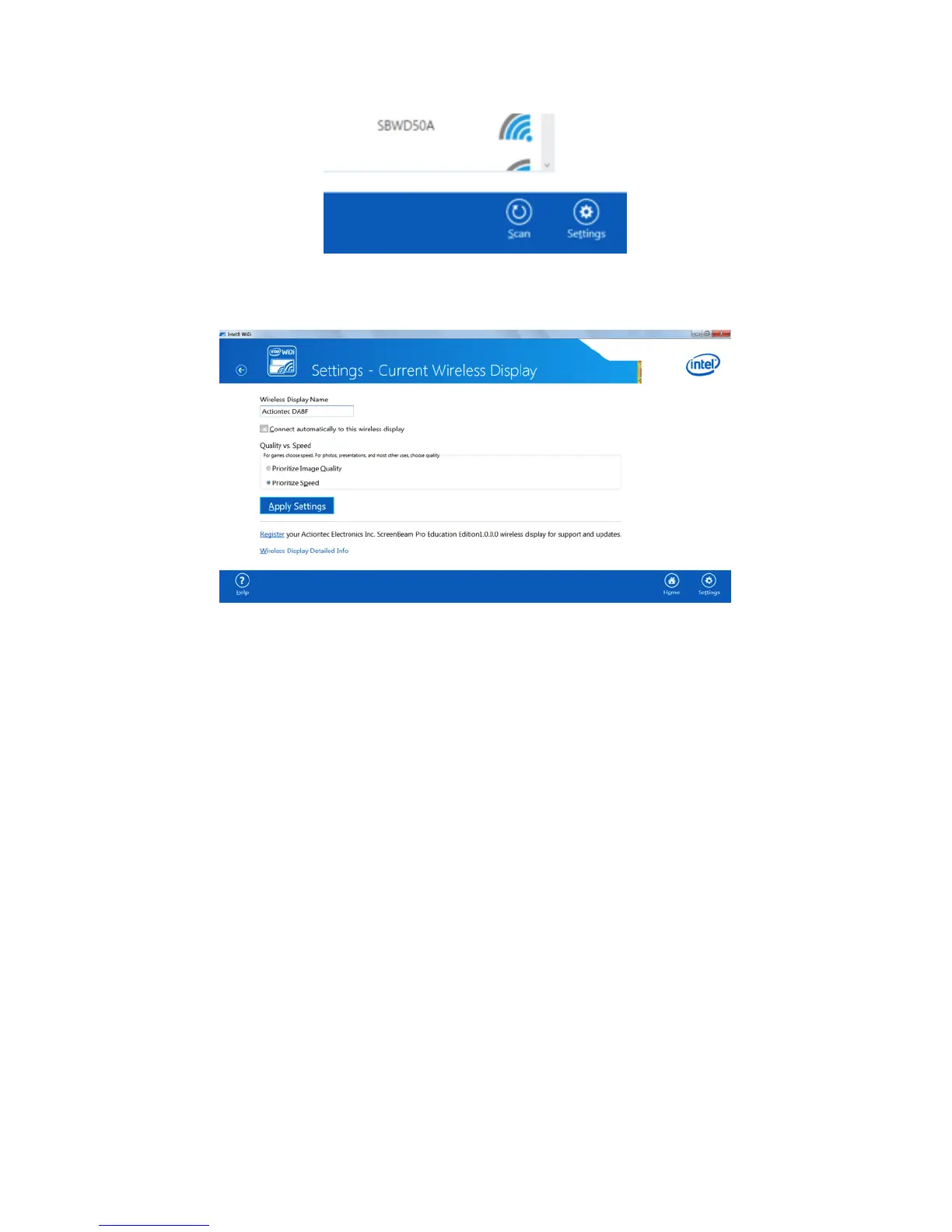2. In the “Settings” screen, select Current Display Settings.
NVIDIA Shield
To activate ultra-low delay with NVIDIA Shield running:
1. Go to “Settings”, then select Miracast.
2. Tap on the toggle switch to turn “Game Mode” on.
Note: The output resolution will be set to 720P once this mode is enabled. Refer to
the device’s user manual for more information.