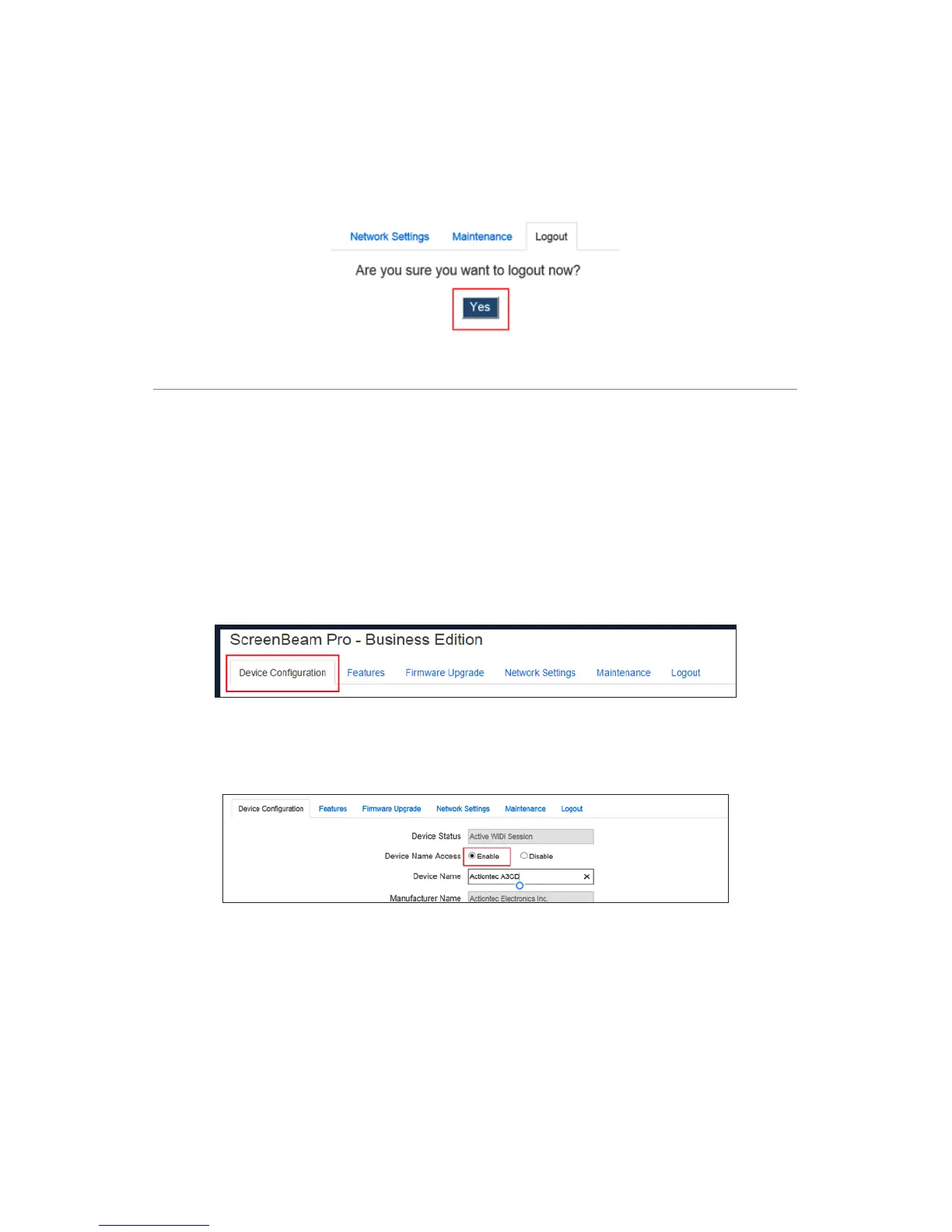Logging Out
To log out from the web server, click on the Logout tab. In the Logout window,
click Yes.
Configuring a ScreenBeam Pro Receiver
Once logged into the web server, Receivers can be configured via the network.
Renaming a Receiver
To rename a Receiver:
1. Click Device Configuration.
2. The Device Configuration window appears. Click in the Enable check box next
to Device Name Access.