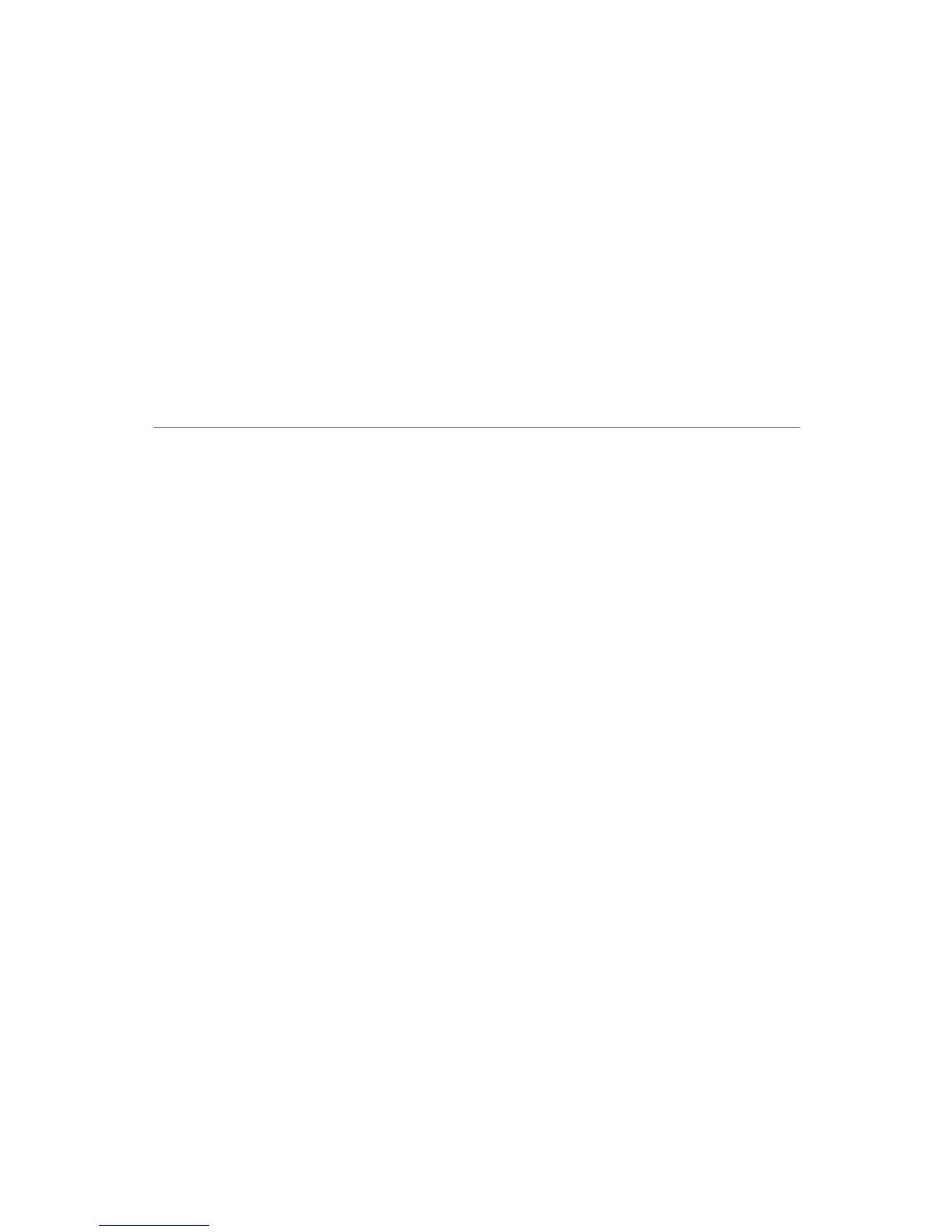3
Setting Up
ScreenBeam Pro
This chapter details how to connect ScreenBeam Pro to an HDTV monitor,
and how to set it up for the first time. Make sure you have all the contents from
ScreenBeam Pro’s package available before beginning the installation.
Connecting to an HDTV
To connect ScreenBeam Pro to an HDTV monitor, make sure you have the follow-
ing items handy:
s ScreenBeam Pro
sHDMI cable
sAC power cord
To connect ScreenBeam Pro to an HDTV monitor:
1. Plug one end of the supplied HDMI cable into the HDMI port (Video Out)
on ScreenBeam Pro, and the other end into an available HDMI port on
the HDTV.
2. Plug the other end of the power cord into a nearby electrical outlet. The
Power LED will illuminate green.
2