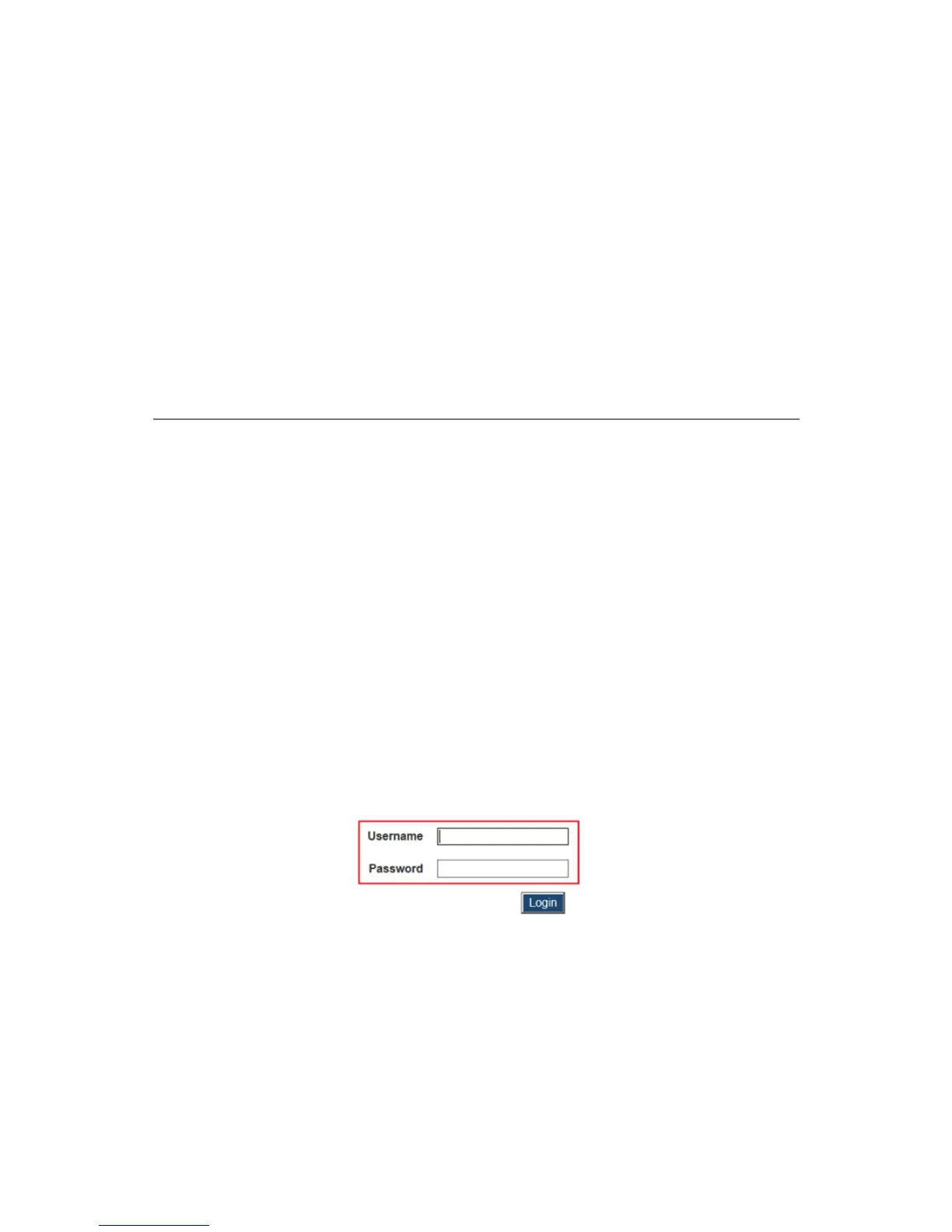27
Device Management
This chapter describes managing the ScreenBeam Pro Receiver using the provided
local management web server. Using the web server, the Receiver can be setup,
configured, and upgraded.
Accessing the Web Server
There are two ways to log into the local management web server: with
Autonomous GO enabled, and with Autonomous GO disabled.
Autonomous GO Enabled
When Autonomous GO is enabled, the SSID of the Receiver is not available. To
connect to the Receiver:
1. Connect a device (such as a computer) to the Receiver via USB cable.
2. On the device, enter http://192.168.16.1 into a web browser’s address bar.
3. The web server login screen appears. Enter the user name and password into
the appropriate text boxes to log in.
Note: By default, the user name is “Administrator” and password is “WiDi.” Both
the user name and password are case sensitive. These can be modified in the local
management web page. See “Resetting User Name and Password” on page 31 for
more details.
4