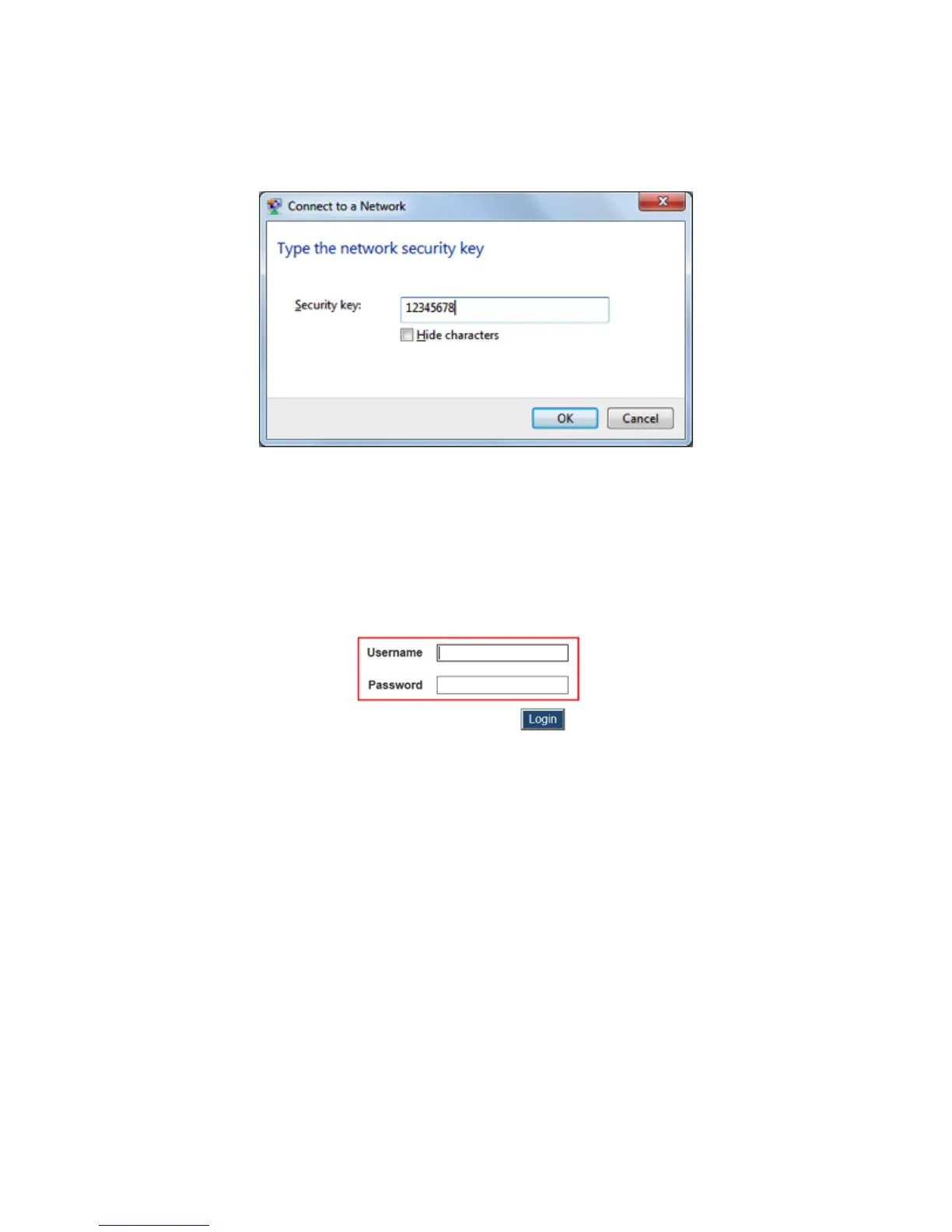3. The Connect to a Network window appears. Enter the network security key in
the Security key text box, then click OK.
The default network security key is “1234568.”
4. Open a web browser and enter http://192.168.16.1 in the address bar.
5. The web server login screen appears. Enter the user name and password into
the appropriate text boxes to log in.
Note: By default, the user name is “Administrator” and password is “WiDi.” Both
the user name and password are case sensitive. These can be modified in the local
management web page. See “Resetting User Name and Password” on page 31 for
more details.
