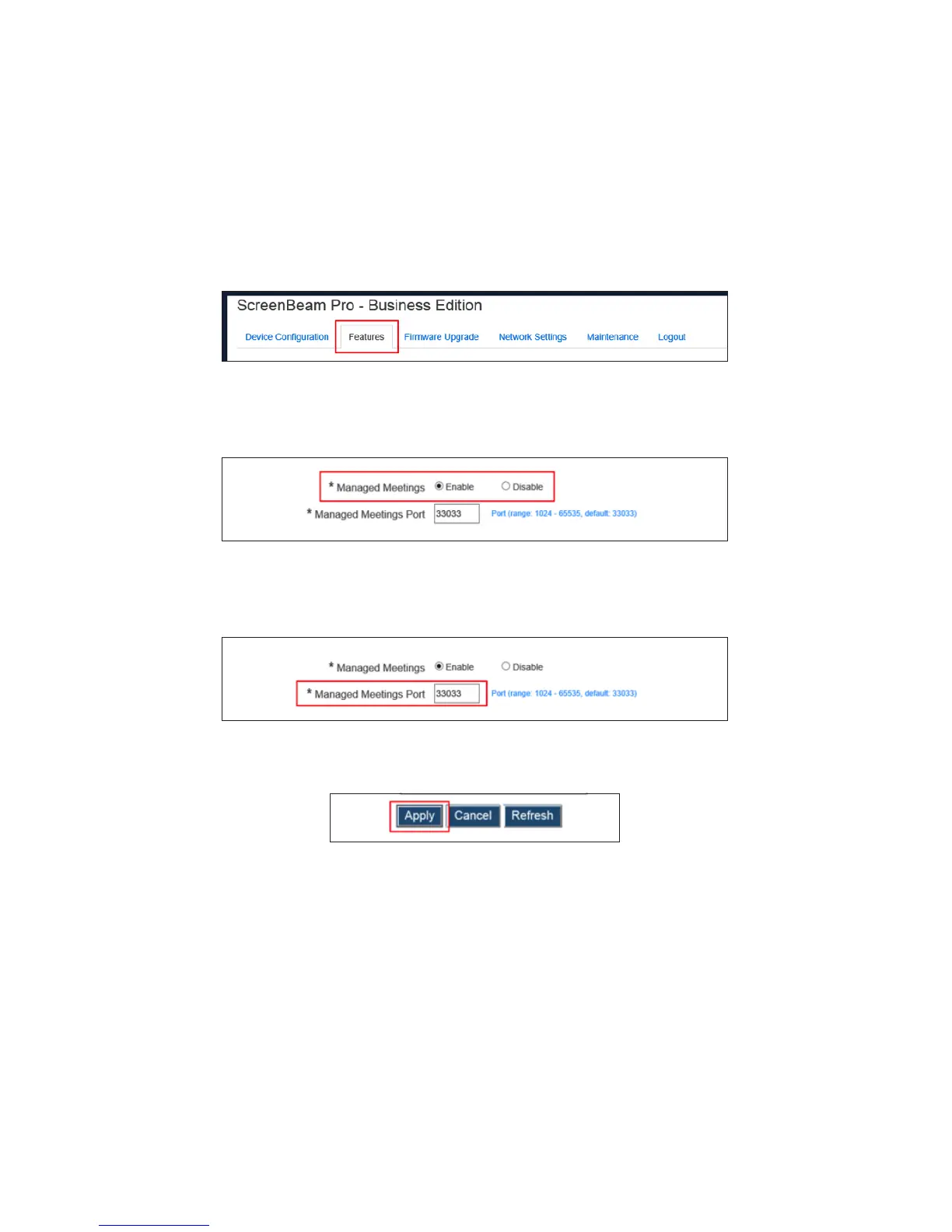Setting Up Managed Meeting
When the AGO option is enabled, Managed Meeting is available. This option
allows meeting participants to share the wireless display.
To set up Managed Meeting:
1. Click Features.
2. Scroll down to the Managed Meetings section. Enable/disable Managed Meeting
by clicking in the appropriate radio button.
3. For better communication, you can define a port for the Managed Meeting. To
do this, enter a port number in the Managed Meeting Port text box.
4. Click Apply.