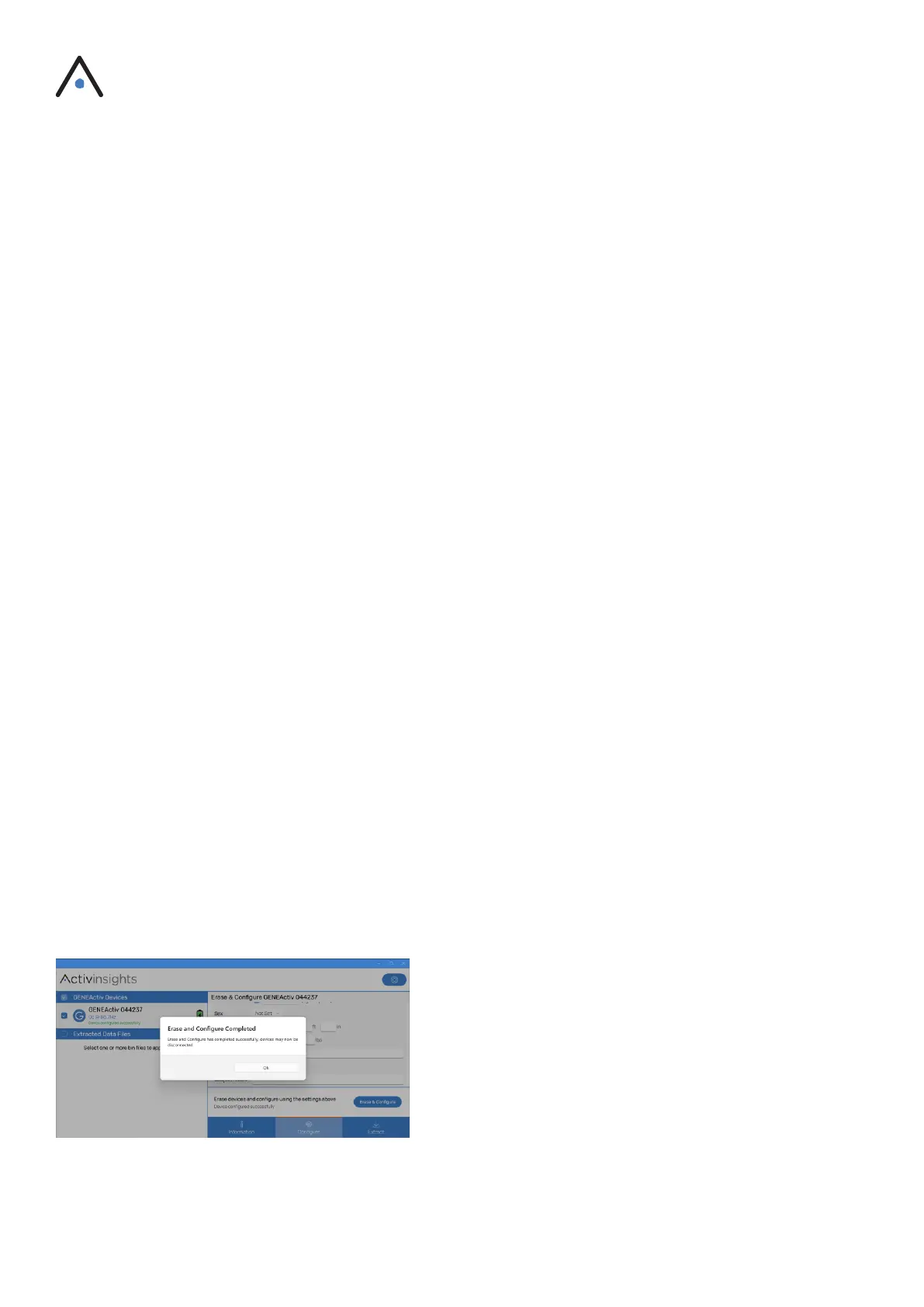12
ii. Start Mode
There are four different start modes:
‘On Button Press’ means that recording will start after the ‘device is removed from the charger cradle and the
button (hidden under the serial number) on the device is pressed. In this mode the green light will give a longer
flash when the button is pressed to indicate recording has started.
‘Allow Stop & Restart’ Selecting the ‘Allow Stop & Restart’ option allows the button to remain active and control
recording, stopping and starting. This is only recommended for laboratory testing.
‘Immediately on Disconnect’ starts recording as soon as the device is removed from the cradle. The LEDs are
inactive in this mode and the button will not interrupt recording, but instead will be used as an event marker only,
when required.
‘At Future Time’ allows the operator to choose a start time up to one month in the future. Recording will start
automatically at this point. The LEDs are inactive in this mode and the button will not interrupt recording, but
instead will be used as an event marker only, if required.
iii. Time Settings
Choose which time setting the device should use. This should be the Local PC Time. The Time Setup dictates
the timestamps for the measurement period. Please be aware of the daylight saving hours changing during the
data collection period.
iv. Trial Settings
Enter any relevant information related to the trial/study.
v. Study Settings
Once the date of birth is selected, the age will be calculated automatically. Enter the height in cm and weight in
kg. The height in feet/inches, weight in stones/pounds and BMI will then be calculated automatically.
We do not recommend entering personal data, such as date of birth, as this can be entered post data collection
if required. It does not directly affect any data collected and means there is no Personally Identifying Information
stored on the device.
IMPORTANT: Once the configuration of the device is complete, it is important that the device
is not returned to the charger cradle at any point, until after data collection. If the device is re- entered into
the cradle for any reason, it will stop data recording and must be reconfigured to start the data collection
process.
