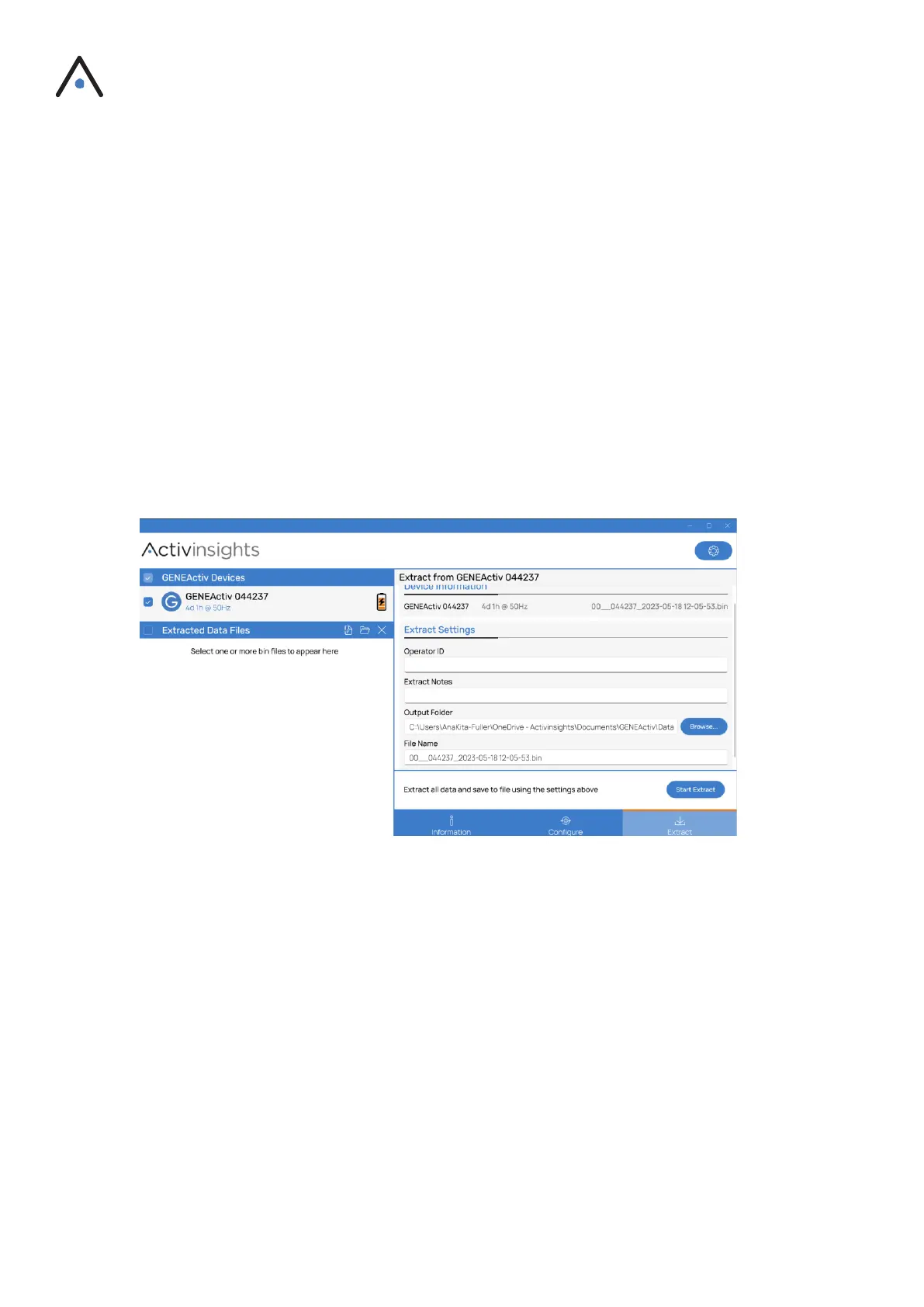14
Data Collection & Extraction
a) Extracting data
- Open the GENEActiv software and connect the charging cradle to a USB port. Insert a GENEActiv
device into the cradle and select the device you wish to extract data from.
- Click ’Extract’ from the bottom right menu.
- Choose the file location in the Output Folder field. The default data format is a compressed .bin file. To
interpret this file, you will need statistical analysis software (such as R) as .bin files are not readable
in Excel. These files can also be converted to AWD to analyse with Actiware Software.
- Click the ‘Start Extract’ button.
Please note: The data extraction can take up to 20 minutes. A pop-up window will confirm successful
completion.
