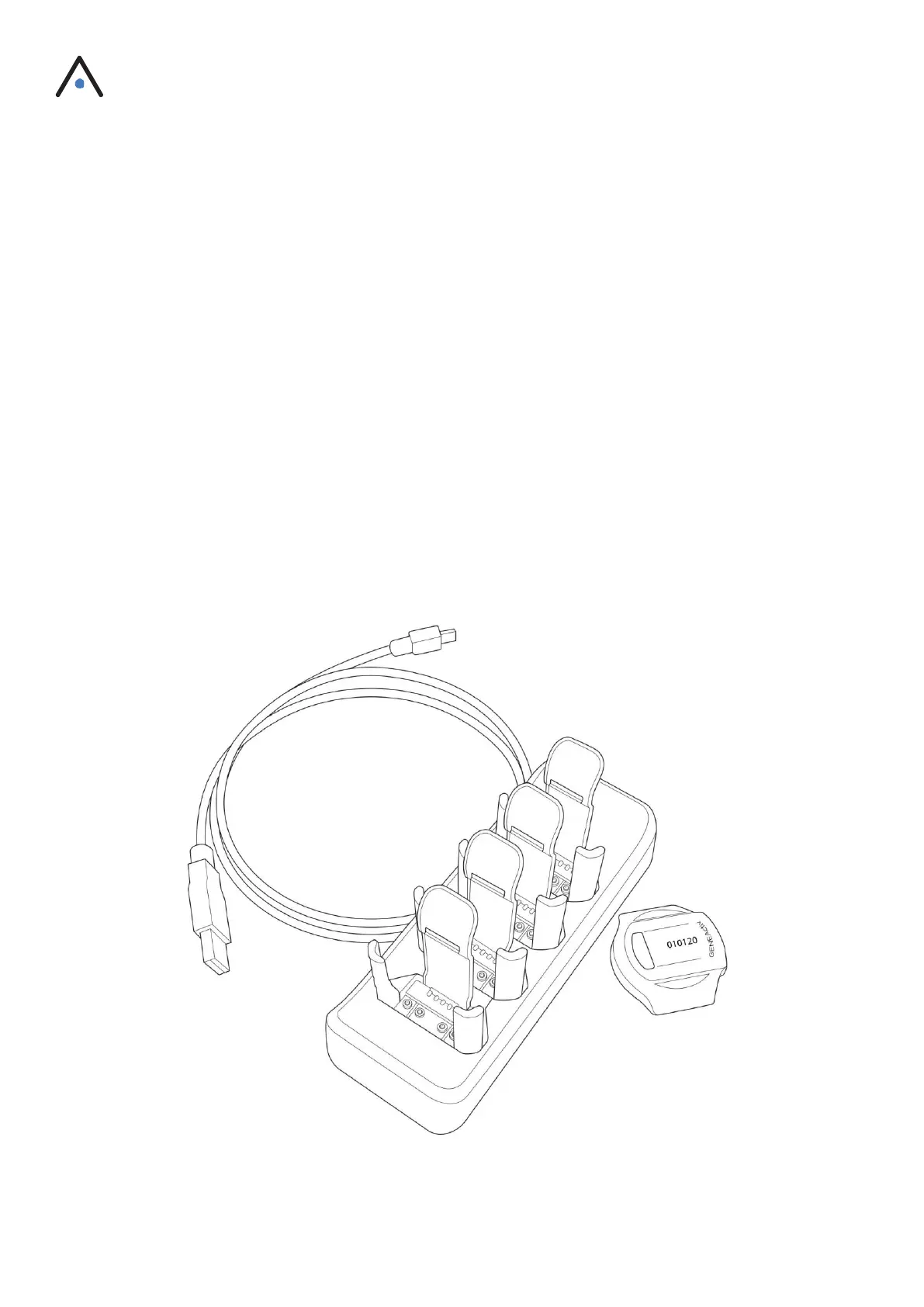5
Getting Started
a) System requirements
In order to run the GENEActiv PC software you must have the following Windows PC specification:
• PC with Intel Core i3 Processor, 2GB Memory
• Windows 10/11 Intel x64 MAC MacOS 11.0
• .NET Framework 4.7.2
b) What’s Included
• GENEActiv single device with black resin wrist strap
• Spring bar tool with pins
• 4-up charger/download cradle with USB cable
To successfully use the GENEActiv, you must have access to the 4-up charger/download cradle to connect to
the PC via the USB cable.
Additional body straps and accessories are available upon request.
