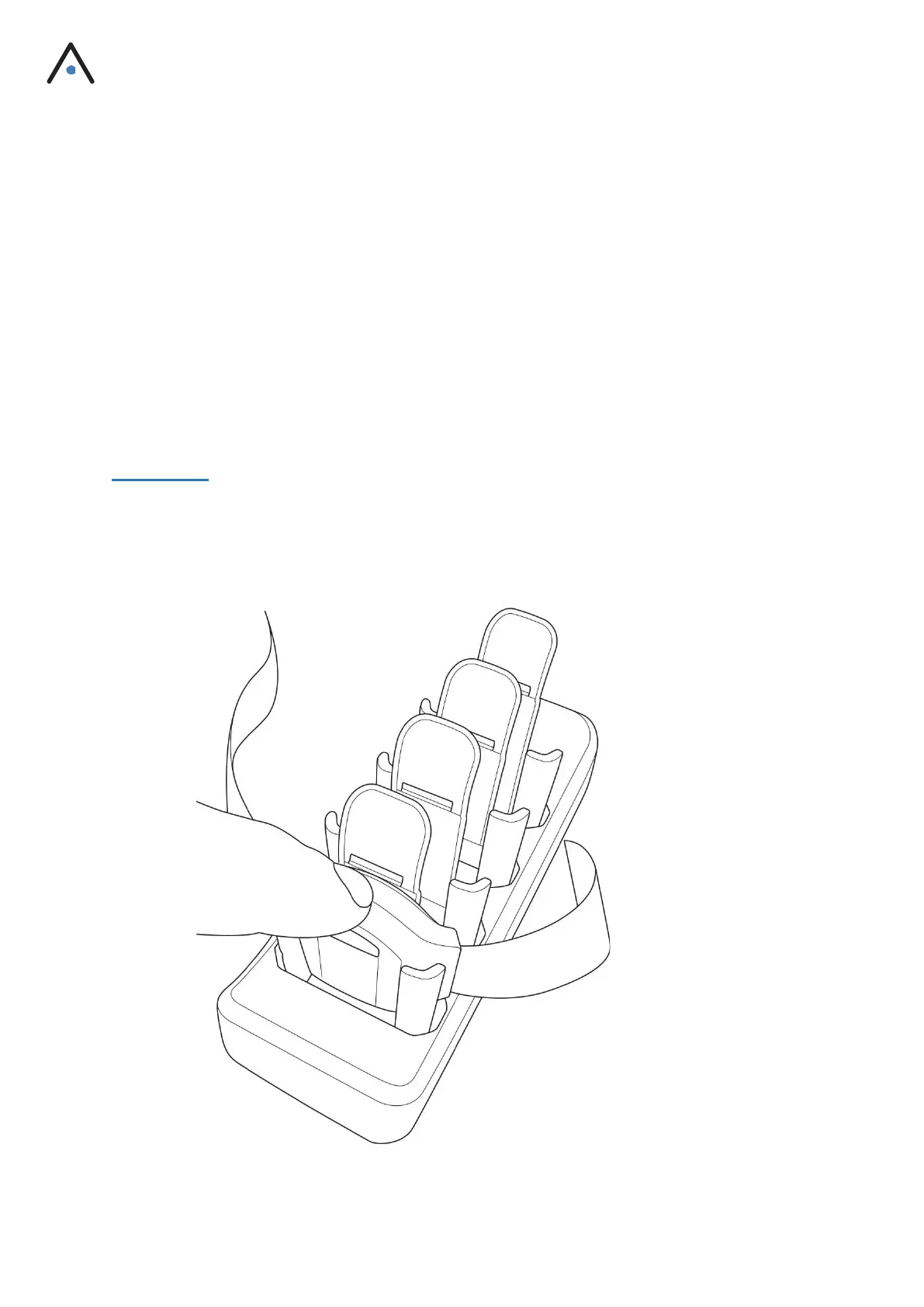6
Charging & Storing
a) Charging
Once you have received your GENEActiv device(s) allow them to fully charge in the cradle for 3 hours before
configuring with the software.
This can be done via the USB port on your computer or using a USB wall plug. We recommend using a wall plug
when charging your devices so that it does not interfere with the GENEActiv software. It is essential that the
power supply provides 500mA on every port to ensure the devices fully charge.
A red light on the device will indicate that the device is charging. After 3 hours, once a green light flashes, this
indicates that the device can be checked by the software to ensure the battery is full and the device is ready for
configuration. The LED lights are just visual indicators - it is essential to check the battery level in the GENEActiv
PC software for a reliable reading. When fully charged, unplug, and remove devices from the cradle if you are
not configuring straight away.
• IMPORTANT: DO NOT leave GENEActiv devices on charge for longer than 3 hours at a time. Following
a full 3 hour charge, the GENEActiv should have over 90% battery, prior to deployment. When devices
are not in use, they should be fully charged every 6 months. This will ensure good battery health.
