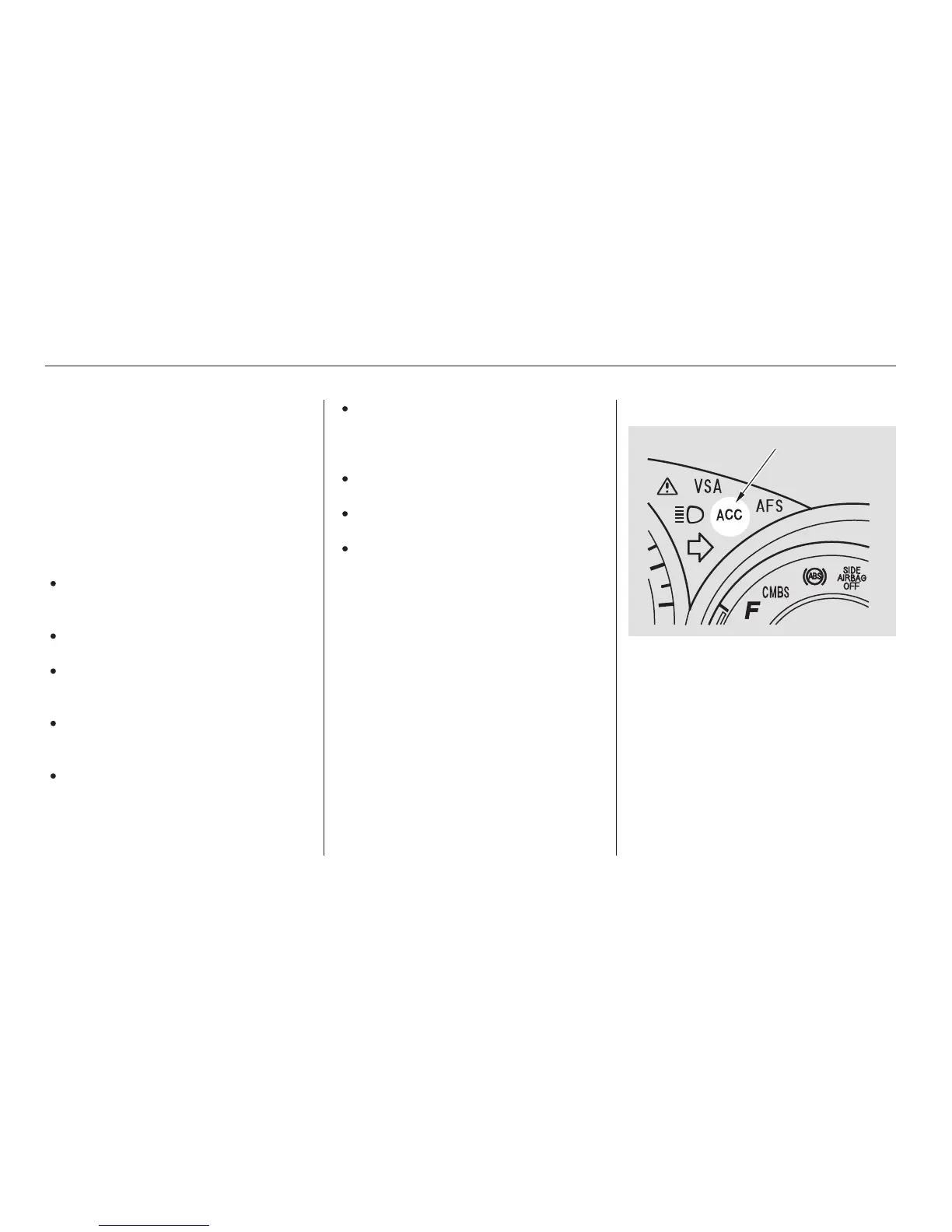This indicator normally comes on for
a few seconds when you turn the
ignition switch to the ON (II)
position. If it comes on at any other
time, there is a problem in the ACC
system. If this happens, take the
vehicle to your dealer to have it
checked.
The ACC system cannot be used
while this indicator is on.
When ACC is automatically
cancelled, the beeper sounds three
times, and an ACC OFF message
appears on the multi-information
display for 3 seconds.
Any of these conditions may cause
ACC to cancel:
The vehicle speed decreases
below22mph(35km/h).
Driving on a mountainous road, or
driving off road for extended
periods.
When the VSA indicator comes on.
When the ABS or VSA is activated.
Abrupt steering wheel movement.
If ACC is cancelled by any these
conditions, wait until the condition
improves, then press the RES/
ACCEL button to restore ACC.
When you do this, the vehicle will
resume its set cruising speed.
If you turn the ignition switch to the
ACCESSORY (I) or the LOCK (0)
position after ACC was automatically
cancelled, the set speed is erased,
and you must enter it again (see
page ).
Poor weather (rain, fog, snow, etc.)
When the radar sensor in the front
grill gets dirty.
The vehicle ahead of you cannot
be detected.
An abnormal tire condition is
detected, or the tires are skidding. 242
Adaptive Cruise Control (ACC)
Automatic ACC Cancellation ACC Indicator
248
ACC INDICATOR
