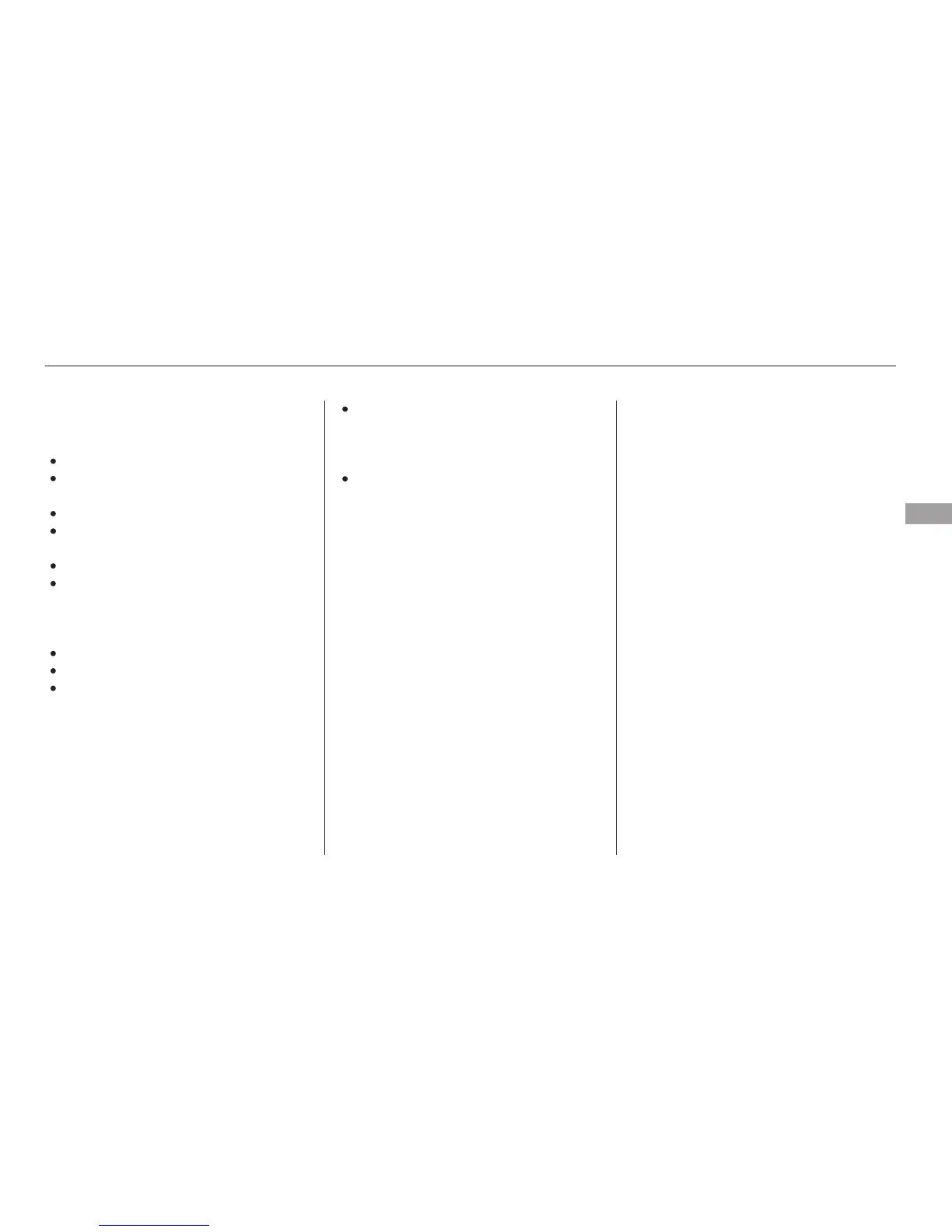−
−
You can also enter the number one
digit at a time. To make a phone call:
Press the white phone button.
OnStar will respond with ‘‘OnStar
ready.’’
Say ‘‘Digit dial.’’
OnStar will respond with ‘‘First
digit to dial, please.’’
Say the first digit of the number.
OnStar will repeat that digit.
Always wait for OnStar to confirm
the digit before going to the next
digit.
Say the second digit of the number.
OnStar will repeat that digit.
Continue this until you have given
OnStar the complete telephone
number. Then say ‘‘Dial.’’
OnStar will respond with ‘‘Dialing’’
andthenrepeatthecomplete
telephone number. It will then
place the telephone call.
When you have finished your
conversation, press the white
phone button again to hang up.
If you make a mistake speaking a
digit of the phone number, or the
system responds with the wrong
digit, say ‘‘Clear.’’ This will cause the
system to erase the last digit.
If you need to cancel the phone call
attempt before entering the
complete phone number, say ‘‘Cancel.’’
The system will cancel the operation
and return to Ready.
If the system has difficulty
understanding a voice command, it
canrespondwith:
‘‘Pardon’’ The system could not
match your voice command to one it
knows. Repeat the command
distinctly.
‘‘Slower please’’ The system
missed the command because it was
not ready for it, or there was too
much background noise. Repeat the
command after a short pause.
OnStar
Features
271
