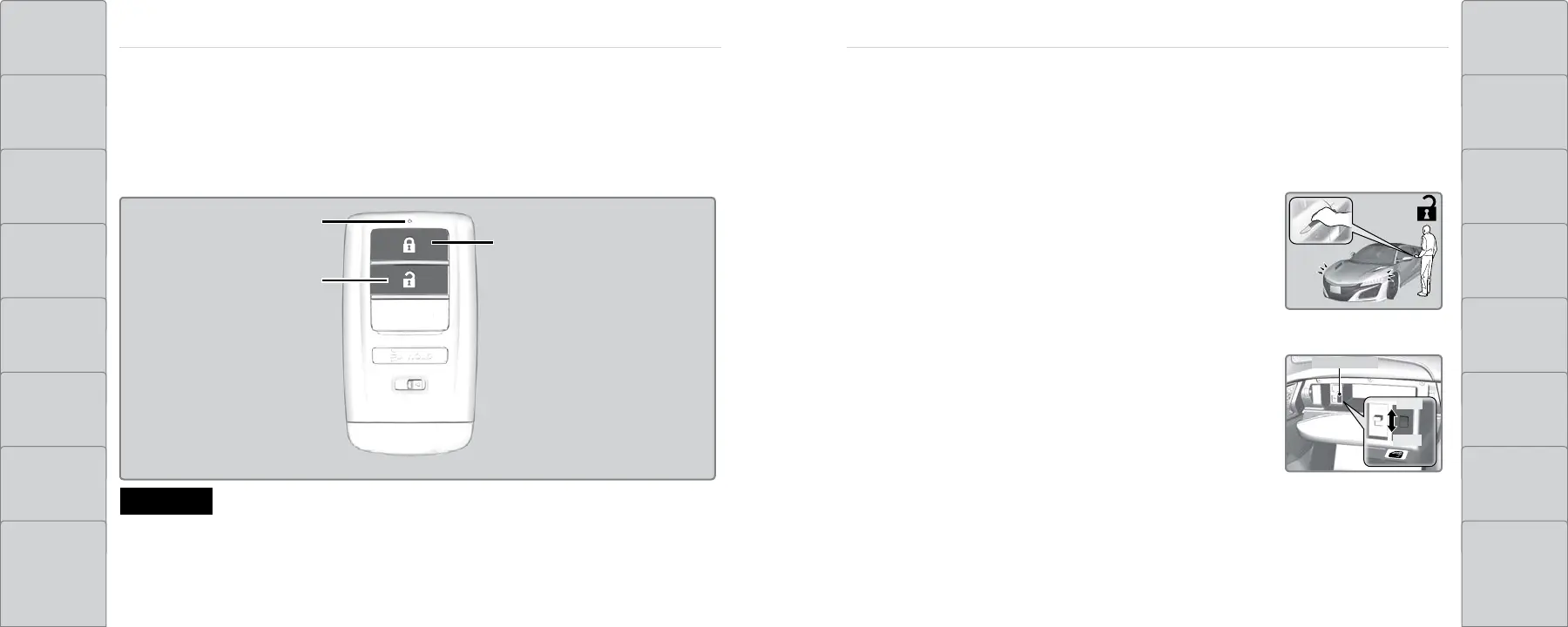54 | | 55
VEHICLE CONTROLSVEHICLE CONTROLS
TABLE OF
CONTENTS
NAVIGATION
VISUAL INDEX DRIVING
SAFETY
INFORMATION
HANDLING THE
UNEXPECTED
INSTRUMENT
PANEL
MAINTENANCE
VEHICLE
CONTROLS
SPECIFICATIONS
AUDIO AND
CONNECTIVITY
CLIENT
INFORMATION
BLUETOOTH®
HANDSFREELINK®
VOICE
COMMAND
INDEX
ACURALINK® INDEX
VEHICLE CONTROLS
Learn about the various controls necessary for operating and driving the vehicle.
Using the Remote Transmitter
Lock or unlock the doors and hatch.
LED
Lock button: Press to lock the
doors and hatch. Press again
for audible verification.
Unlock button: Press to
unlock the driver’s door. Press
again to unlock the passenger’s
door.
Leaving the keyless access remote in the vehicle can result in theft or accidental movement of
the vehicle. Always take the key with you whenever you leave the vehicle unattended.
NOTICE
Keyless Access System
When you carry the remote transmitter (for example, in a pocket or purse) and it is outside the
vehicle and within range (about 32 inches or 80 cm), you can lock or unlock the doors and hatch
without handling the transmitter.
n Unlocking/Locking the Doors
To unlock: The door handle will pop out if both doors are
closed. If the handle fails to pop out, push on its front side.
To lock: Press the door lock button on either door handle
when the vehicle is off. If the remote transmitter is inside the
vehicle, the doors will not lock.
n Auto Pop-Out Main Switch
To disable the auto pop-out function: Use the switch in the
glove compartment.
