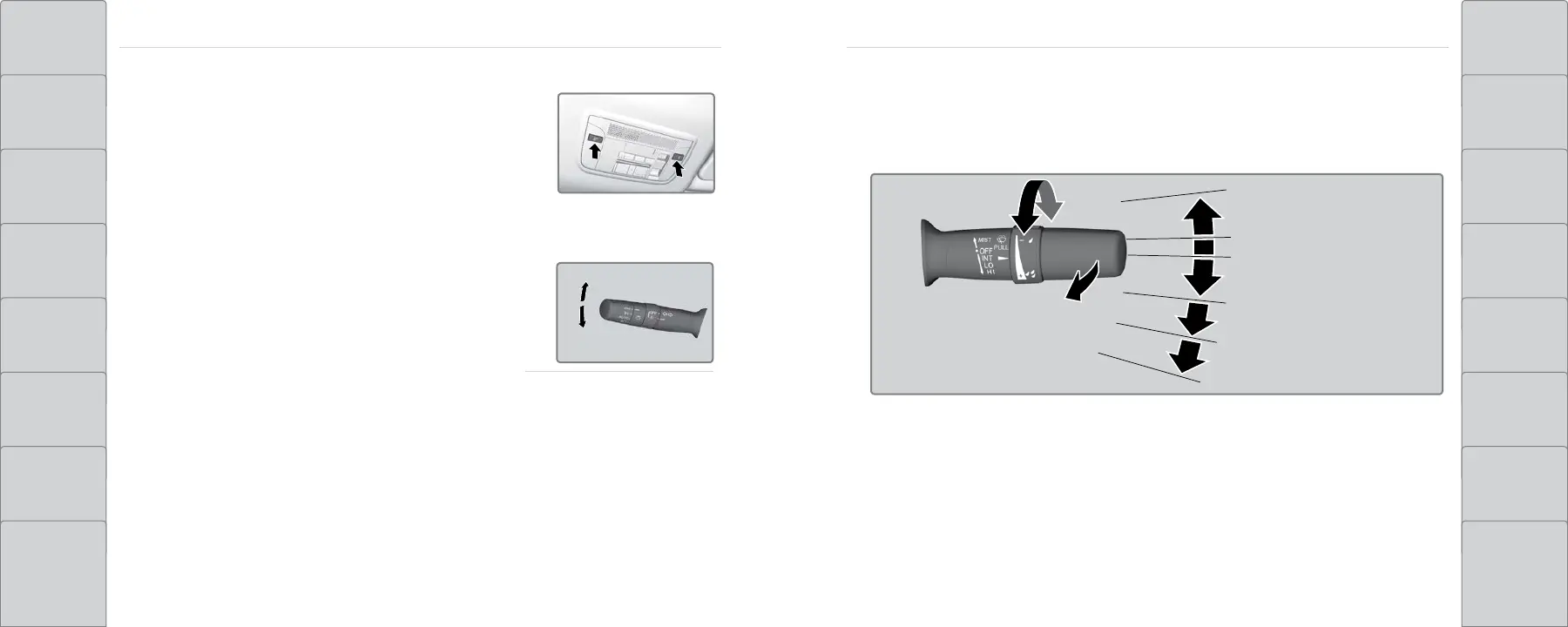62 | | 63
VEHICLE CONTROLSVEHICLE CONTROLS
TABLE OF
CONTENTS
NAVIGATION
VISUAL INDEX DRIVING
SAFETY
INFORMATION
HANDLING THE
UNEXPECTED
INSTRUMENT
PANEL
MAINTENANCE
VEHICLE
CONTROLS
SPECIFICATIONS
AUDIO AND
CONNECTIVITY
CLIENT
INFORMATION
BLUETOOTH®
HANDSFREELINK®
VOICE
COMMAND
INDEX
ACURALINK® INDEX
n Map Lights
Press the map lights in the ceiling to turn them on or off.
n One-Touch Turn Signal
Use this quick and convenient method to signal a lane
change.
Lightly push the turn signal lever up or down for a three-blink
sequence.
For a continuous signal, push the lever up or down until it
locks into place.
Wiper Operation
The windshield wipers and washers can be used when the vehicle is on.
n Front Wipers
Move the wiper lever up or down to the desired position.
Pull to use
washer.
MIST
OFF
INT (intermittent)
LO: Low speed wipe
HI: High speed wipe
