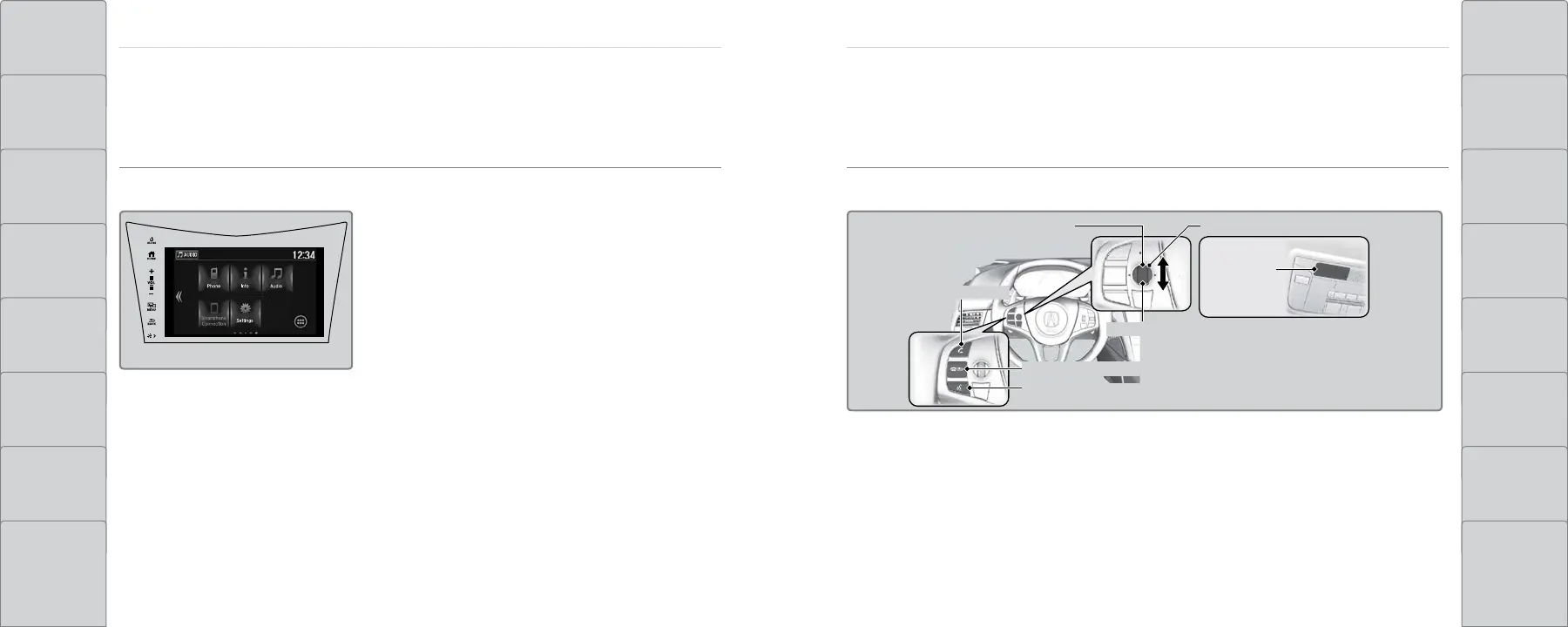10 | | 11
QUICK STARTQUICK START
TABLE OF
CONTENTS
NAVIGATION
VISUAL INDEX DRIVING
SAFETY
INFORMATION
HANDLING THE
UNEXPECTED
INSTRUMENT
PANEL
MAINTENANCE
VEHICLE
CONTROLS
SPECIFICATIONS
AUDIO AND
CONNECTIVITY
CLIENT
INFORMATION
BLUETOOTH®
HANDSFREELINK®
VOICE
COMMAND
INDEX
ACURALINK® INDEX
VOICE RECOGNITION QUICK START
Depending on how your vehicle is equipped, you can use voice recognition to place phone calls,
adjust the audio and climate-control systems, work with the available navigation system and
more.
Use these tips for better voice recognition.
Hang-up/Back Button
Talk Button
Microphone
Pick-up Button
Volume up
Volume down
Left Selector Wheel
• Push the Talk button before giving a command
• The microphone is near the rear-view mirror
• Recognition works best in a quiet environment with windows closed
• Speak in a clear, natural voice, while seated normally and looking ahead
HANDSFREE PHONE QUICK START
Once a phone has been paired and its phonebook imported (see page 105), use audio-unit
controls, steering-wheel controls or voice recognition to operate the HandsFreeLink (HFL) phone
system.
Follow these steps to learn how to place a call.
See page 104 for expanded instructions.
1. Select Phone (on the HOME screen)
2. Select MENU
3. Select Phonebook
4. Select a name
Select Search to search by letter
Use the keyboard to enter a name
5. Select a number
The system will then dial
There are other ways to dial, including by
voice
