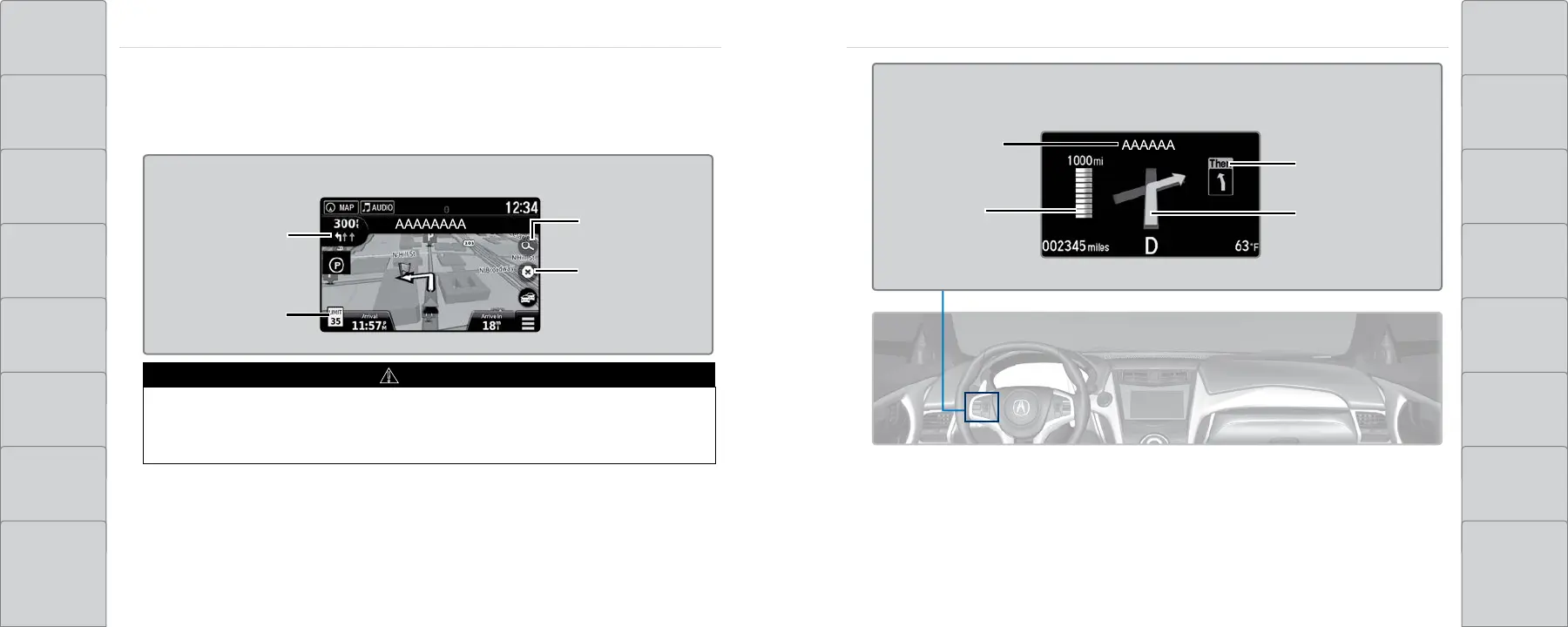122 | | 123
NAVIGATIONNAVIGATION
TABLE OF
CONTENTS
NAVIGATION
VISUAL INDEX DRIVING
SAFETY
INFORMATION
HANDLING THE
UNEXPECTED
INSTRUMENT
PANEL
MAINTENANCE
VEHICLE
CONTROLS
SPECIFICATIONS
AUDIO AND
CONNECTIVITY
CLIENT
INFORMATION
BLUETOOTH®
HANDSFREELINK®
VOICE
COMMAND
INDEX
ACURALINK® INDEX
Routing
After a destination is set, you can alter or cancel your route.
n Map Legend
During route guidance
Next guidance
point
Speed limit
Search icon
Cancel route
Using the navigation system while driving can take your attention away from the
road, causing a crash in which you could be seriously injured or killed.
Operate system controls only when the conditions permit you to safely do so.
WARNING
Turn By Turn Directions
Shows a more detailed view of the next maneuver on the MID.
Upcoming
maneuver
Distance to
next guidance
point
Current
route
Street name of
next guidance
point
