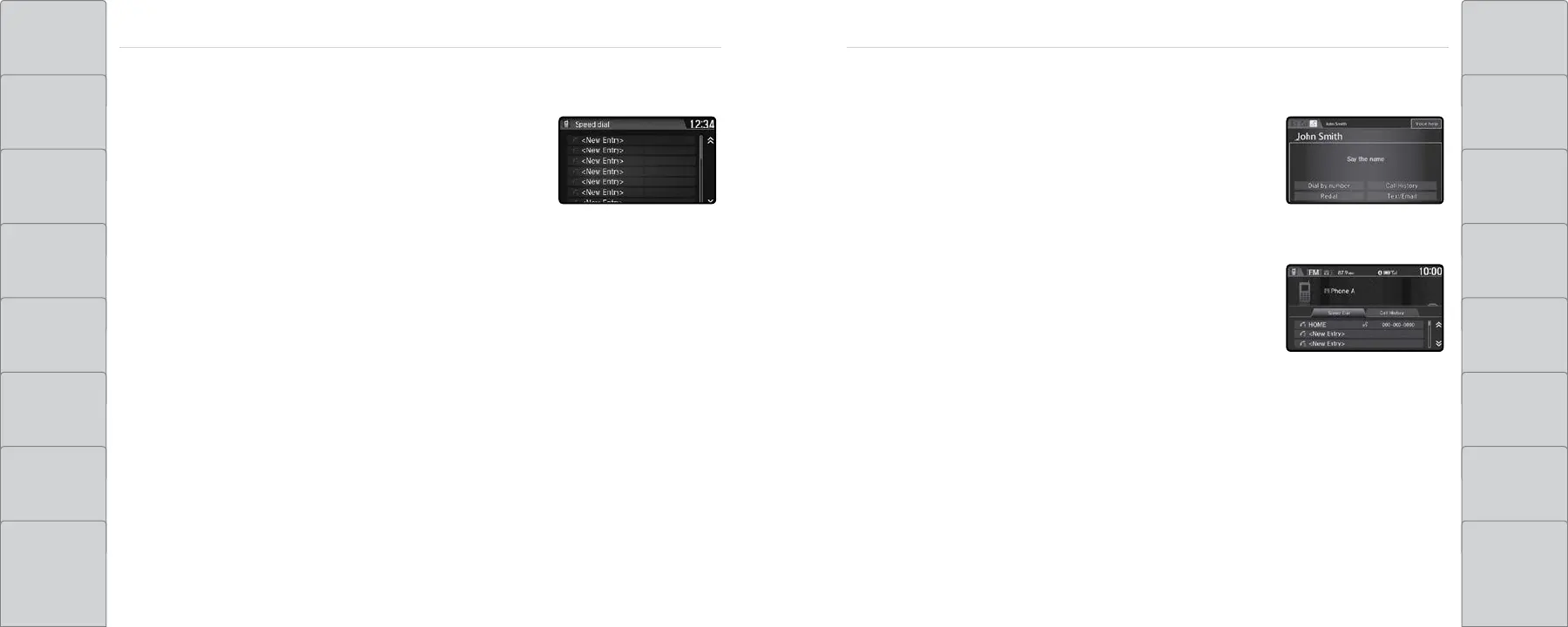106 | | 107
BLUETOOTH
®
HANDSFREELINK
®
BLUETOOTH® HANDSFREELINK®
TABLE OF
CONTENTS
NAVIGATION
VISUAL INDEX DRIVING
SAFETY
INFORMATION
HANDLING THE
UNEXPECTED
INSTRUMENT
PANEL
MAINTENANCE
VEHICLE
CONTROLS
SPECIFICATIONS
AUDIO AND
CONNECTIVITY
CLIENT
INFORMATION
BLUETOOTH®
HANDSFREELINK®
VOICE
COMMAND
INDEX
ACURALINK® INDEX
n Storing Speed Dial Entries
Store up to 20 numbers per phone for quick dialing.
1. From the HOME screen, select Phone.
2. Select MENU.
3. Select Speed Dial, then select New Entry.
4. Select an entry method.
5. If desired, you can create a voice tag for the number.
Follow the prompts.
n Using Speed Dial and Call History
Make calls quickly using stored speed dial entries or call history numbers.
Using voice commands
1. Press the Talk button.
2. Say “Dial by name.”
3. Say the name of the stored voice tag.
4. The system begins to dial.
Using the touchscreen
1. From the HOME screen, select Phone.
2. Scroll through the list to find the entry you want to call,
and select it to call.
