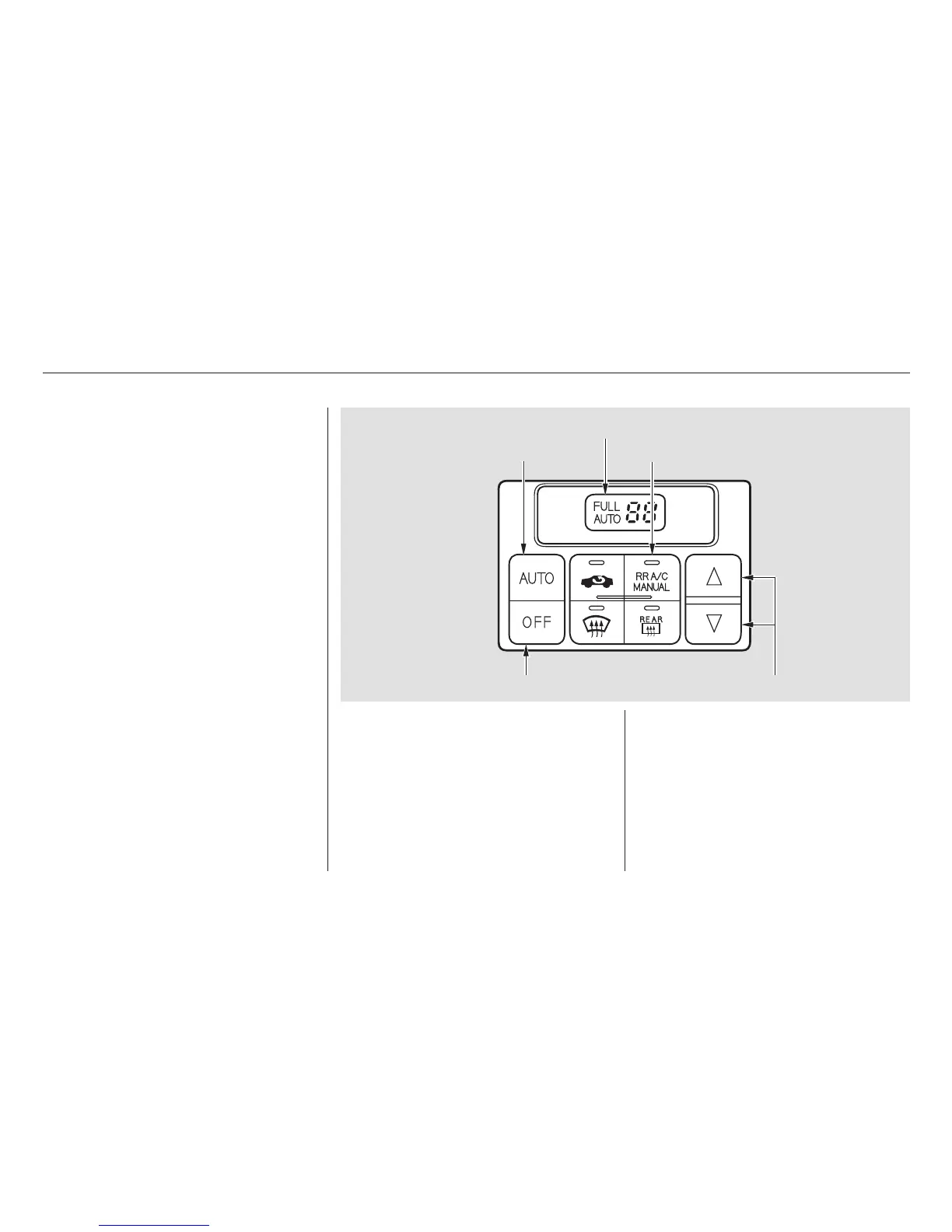▲
▼
Pressing the OFF button shuts the
climate control system completely
off. Keep the system completely off
only for short periods. To keep stale
air and mustiness from collecting,
you should have the fan running at
all times.
To put the Automatic Climate
Control in fully-automatic mode,
press the AUTO button. Then set
the desired temperature by pressing
either side of the TEMP button:
to raise the temperature above the
displayed value, or to lower the
temperature.
The system automatically selects the
proper mix of conditioned and/or
heated air that will, as quickly as
possible, raise or lower the interior
temperature from its current level to
the set temperature.
When you set the temperature to its
lower limit (60°F/18°C) or its upper
limit (90°F/32°C), the system runs
at full cooling or heating only. It does
not regulate the interior temperature.
When the temperature is set
between the lower and upper limits,
the system regulates the interior
temperature to the set value.
In cold weather, the fan will not
come on automatically until the
vehicle has been driven for a short
time and the heater starts to develop
warm air.
Climate Control System
Comfort and Convenience Features
Fully-automatic Operation
136
TEMPERATURE DISPLAY
AUTO BUTTON
REAR A/C CONTROL BUTTON
OFF BUTTON
TEMPERATURE BUTTON
02/07/30 21:44:20 31S3V620 0141
