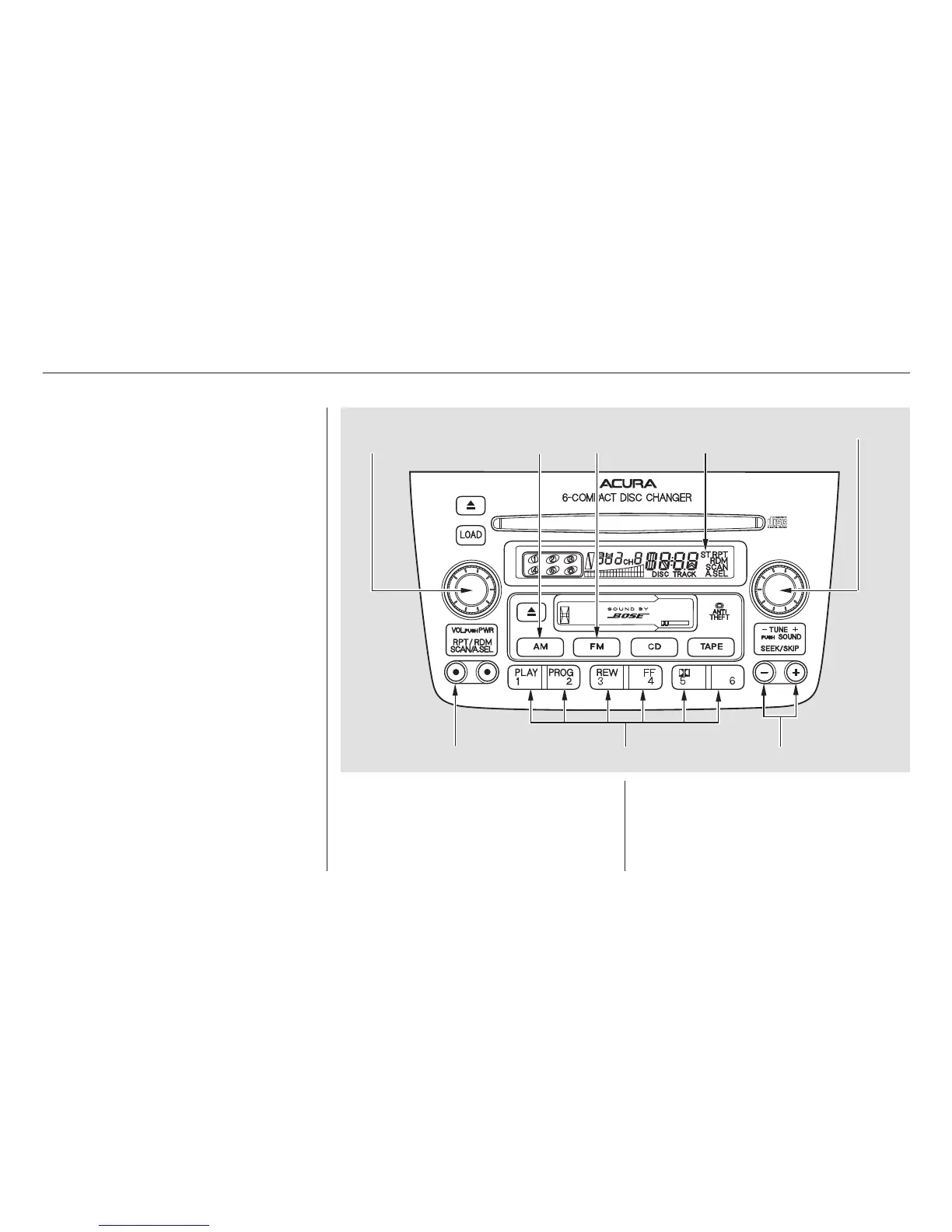−
The preset frequencies will be lost if
your car’s battery goes dead, is
disconnected, or the radio fuse is
removed.
Once a station’s frequency is stored,
simply press and release the proper
Preset button to tune to it.
Repeat steps 1 to 3 to store a total
of six stations on AM and twelve
on FM.
Pick the Preset button you want
for that station. Press the button
and hold it until you hear a beep.
Use the TUNE or SEEK function
to tune the radio to a desired
station.
Select the desired band, AM or
FM. FM1 and FM2 let you store
two frequencies with each preset
button.
To store a frequency:
You can store the
frequencies of your favorite radio
stations in the six preset buttons.
Each button will store one frequency
on the AM band, and two
frequencies on the FM band.
1.
2.
3.
4.
CONTINUED
Audio System
Comfort and Convenience Features
Preset
147
PWR/VOL
KNOB
AM
BUTTON
FM
BUTTON
STEREO
INDICATOR
TUNE KNOB
SCAN BUTTON PRESET BUTTONS SEEK BUTTONS
02/07/30 21:46:02 31S3V620 0152
