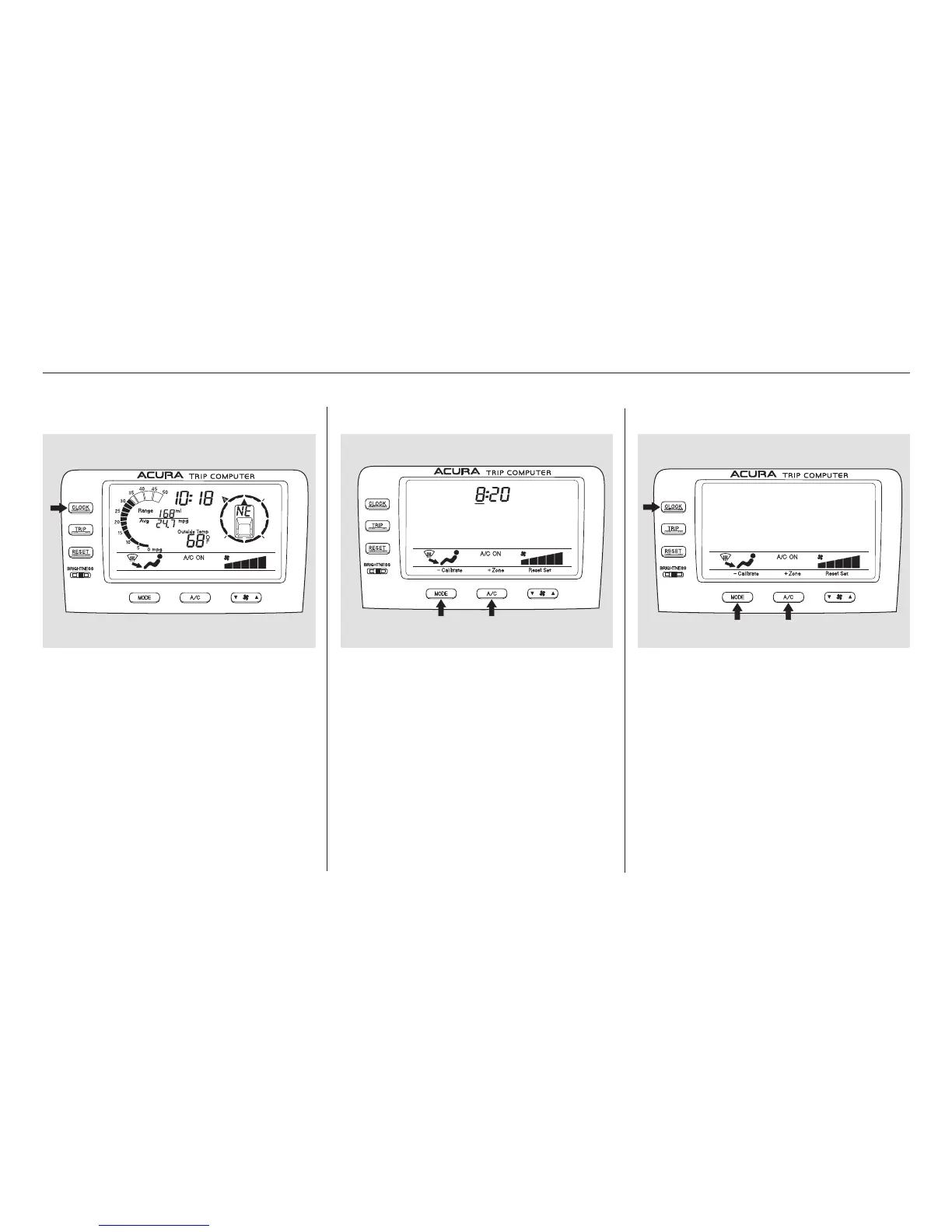To set the clock:
Push the CLOCK button. The
hours digits will start blinking. If
you want to only set the minutes,
go to step 4.
To change the hours to a lower
number, press and hold the
MODE button. To change the
hours to a higher number, press
andholdtheA/Cbutton.
To set the minutes, press the
CLOCK button again. The
minutes digits will start blinking.
When the hours reach the desired
number, release the button.
Use the MODE or A/C button to
set the minutes to the desired
number.
Press the CLOCK button again.
The clock will return to its normal
display.
1.
2.
3.
4.
5.
6.
Setting the Clock
Trip Computer
Comfort and Convenience Features
222
02/07/30 21:57:53 31S3V620 0227
