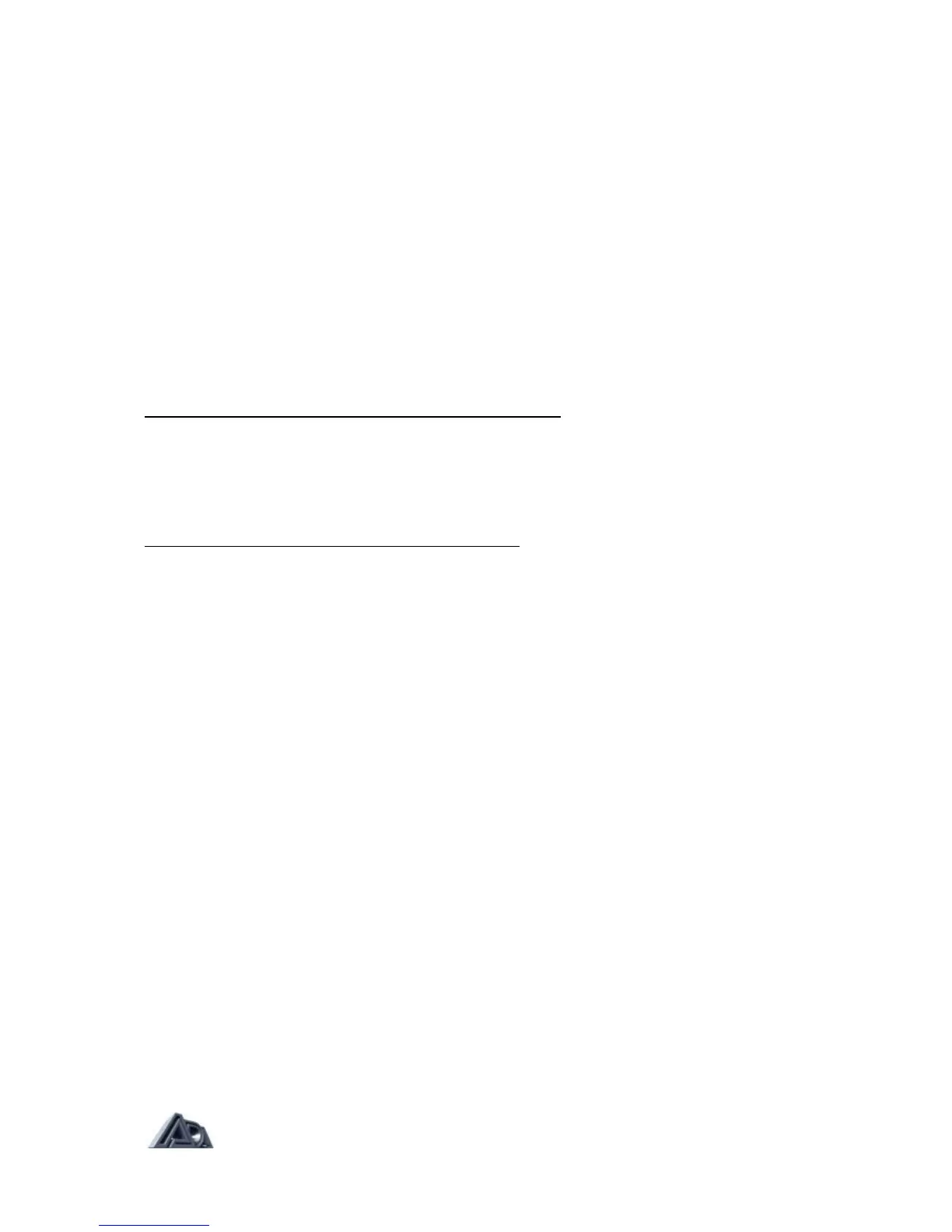ADA MP-1 Owner’s manual
14. Observe the CLIP LED's. Remember, in order to maintain maximum performance
with the least amount of noise and distortion, proper level setting is necessary. If a
CLIP LED remains on as you play, an adjustment of the program setting is
necessary. See section 3.4 for a complete description.
3.1 ACCESSING PROGRAMS
The MP-1 is shipped from the factory with 29 preset programs. Please note that the amount
of overdrive in any program will depend on the type of pickups you are using. For example,
single coil pickups will require higher levels of OVERDRIVE 1 than hotter dual coil pickups to
achieve the same amount of distortion. See section 3.3. As you store your own programs into
memory locations, you erase the formerly stored program values in the respective registers.
However. you can always recall the original factory preset programs, so feel free to
experiment.
CHANGE MEMORY NUMBER WITHIN THE SAME BANK
1. EDIT and STORE LED’s off.
2. Press the desired program number button (0-9). Only a single keystroke is required
when changing the "ones" digit in a program.
3. ALTERNATE TO 2. --You can also use the" V buttons to
scroll thru the numbers.
CHANGE TO NEW BANK AND MEMORY NUMBER
1. Press BANK button.
2. Select bank number 0 thru 12 using ^
V buttons.
3. Select "ones" digit by pressing any button labeled 0 thru 9.
4. ALTERNATE TO 2. & 3. --hold down the" or the
V button with the BANK function off.
The number scrolls and wraps around from 1 to 128 in either direction.
3.2 EDITING AND STORING PROGRAMS
The EDIT function is used to look at specific parameter values and to create or modify a
program. The STORE function is used to take the program you are listening to in the
Working Register and store it in a specific internal memory number location. There are 128
locations. To save your own programs, you must use the STORE function. If you do not
STORE an edited program, It will be erased when you select a different program. When
EDIT is pressed, the display reads "Edit". From the beginning of an edit session until the
newly edited program has been stored or abandoned, the MIDI interface is disabled, This
prevents a MIDI selected program from overwriting an edit session. Pressing the EDIT button
will exit the edit session. If you want to save your edit session, press the STORE button to
put the unit into the Store mode. If a change is made to a parameter while in the Edit mode,
the EDIT LED will blink until the Edit mode is exited to remind you that if you don't store the
program you will lose it if you select a different program to listen to. The memory number will
blink until the new data has been stored or abandoned. Once in the Edit mode, pressing a
parameter button selects an alternate function for editing, illuminates the associated LED and
puts the current value on the display, Pressing the
^ V buttons will increment or decrement
the displayed value. If the button is held down the display value will increment (decrement)
until the maximum (minimum) value is reached.
Page 11 of 26