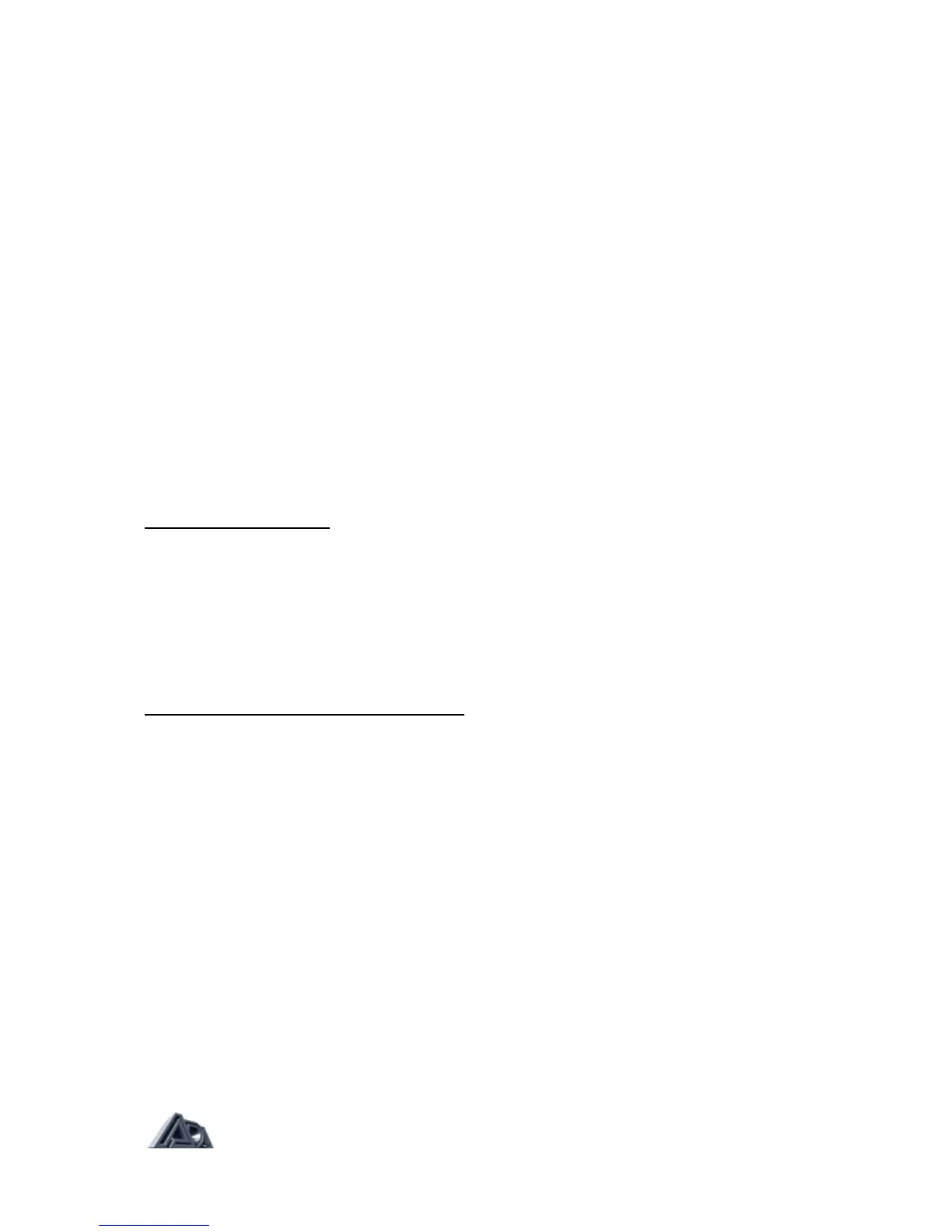ADA MP-1 Owner’s manual
4.0 MIDI FUNCTIONS
The MP-1 has MIDI In, Out and Thru and recognizes program change, System Exclusive,
and MIDI Time Code. To send and receive MIDI data, you must select a MIDI channel. You
have the option of selecting an individual MIDI channel (1-16), or you can send or receive on
all 16 MIDI channels (OMNI) or you can turn MIDI off.
The MP-1 has 128 storage registers for programs. These are referred to as "internal
memory". The MP-1 allows you to "map" MIDI program numbers received via MIDI IN to any
"internal memory" numbers you choose. For example, if you have a MIDI foot controller
connected to the MP-1 sending program change 11, the MP-1 could "map" the reception of
program 11 to memory 22 or any memory location from 1 thru 128 in the MP-1. This gives
you the potential of "mapping" more than one MIDI program command to the same MP-1
memory number. Other MIDI devices without this feature limit you to a one-to-one
relationship, e.g., when you change to program 11 on your foot controller, the receiving
device can only change to 11.
When the PRGM or MEM buttons are in use and their corresponding LED is flashing, the
MIDI interfaced is temporarily disabled. If the MP-1 is left with the PRGM button active, the
MP-1 will display MIDI program numbers when they are received instead of internal memory
numbers.
The external MIDI PRGM number range is from 1-128. The internal MEM number range is
from 1-128.
SELECT MIDI CHANNEL
1. Press MIDI CHNL. To select a number from 1 through 16. ALL (OMNI), or MIDI OFF,
use the
^ V buttons to make your selection. When the display reads "ALL", the MP-1
will talk and listen to all 16 MIDI channels simultaneously. When the display reads
"OFF", the MP-1will not talk or listen to any MIDI channel. Be sure to set the MIDI
device connected to the MP-1 to the same MIDI channel as the MP-1. (If you do not
know the MIDI channel being sent by the device preceeding the MP-1, set to ALL.)
2. After selection made, press MIDI CHNL to save and exit.
SELECT PROGRAM & MEMORY NUMBER
1. Connect the MIDI Out of a MIDI device to the MIDIIN jack on the MP-1. Test if
reception is occuring by changing programs on the sending device. As you change
programs on the external device, the MP-1's LED display will change.
2. Press PRGM. LED flashes.
3. Select a new PRGM number by (a) scrolling through the program numbers with the
^
V buttons or (b) go directly to a program using the BANK, ^ V and 0-9 buttons.
4. Press MEM. LED flashes.
5. Select a new MEM number by (a) scrolling through the program numbers with the
^ V
buttons or (b) go directly to a program using the BANK, A V and 0-9 buttons.
6. Press MEM to store and exit.
4.1 ONE-TO-ONE MAPPING
The MP-1 is shipped with a 1-to-1 program/memory map, i.e., external MIDI program 1 is
mapped to internal memory 1, external 2 to memory 2, etc. If you want to restore the 1-to-1
relationship:
1. Press STORE. STORE LED will blink.
2. 2. Press BANK, hold down, and simultaneously press 2. Display reads "Load".
Page 14 of 26