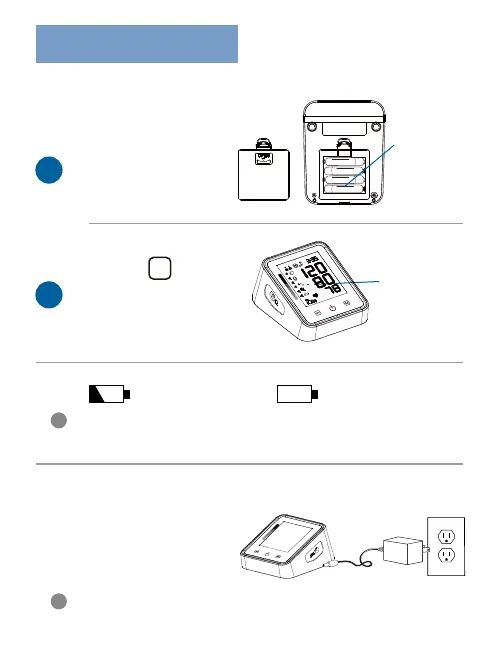Low Battery Warning Expired Battery Warning
Use AAA long-life or alkaline 1.5V batteries. Do not use rechargeable
batteries. Remove batteries if monitor will not be used for long periods.
i
i
The Advantage Connect Model Plus
(Model 6025N only) can be used with
batteries or the included
AC adapter.
No power is taken from the batteries while the AC adapter is connected
to the device. Use only the AC adapter provided by ADC.
