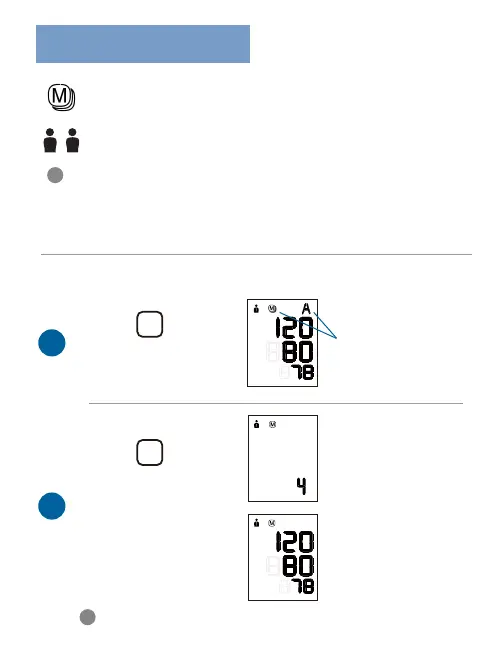20
The irregular heartbeat icon will appear if it was detected during
that reading.
With the unit off,
press and release
Viewing Stored Readings
Using the Memory
Each measurement is stored in memory with the data and time it
was taken.
Up to 99 readings are stored for each of two users. Be sure you are
viewing the measurements for the correct user.
Once the maximum memory capacity of 99 is reached, the next new
reading will overwrite the oldest value currently in memory.
This only affects readings that are stored on the monitor itself;
data within the ADC@Home app is not impacted.
