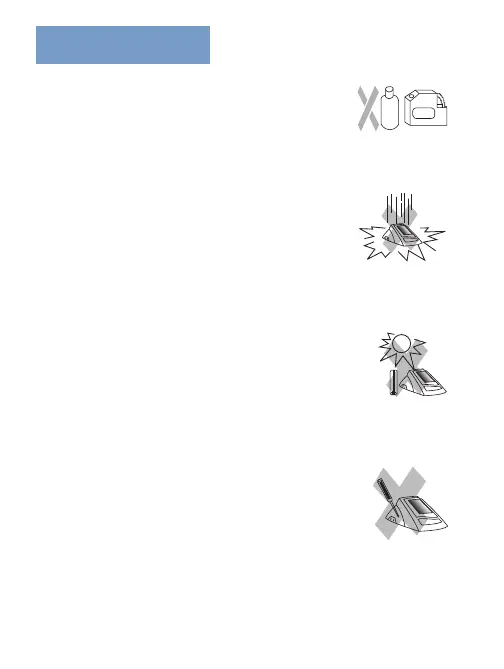29
Care and Maintenance
Clean the monitor only when necessary. Use a
soft, dry cloth with a 70% isopropyl alcohol
solution or a 10% chlorine bleach/90% water
solution (e.g., standard bleach wipe).
Spots on the cuff can be removed carefully with
a damp cloth and soapsuds.
Do not drop the monitor.
Avoid stress when handling the cuff and tubing.
Twisting or buckling can damage the sensitive
air-tight bubble. Keep away from sharp edges.
Do not clean with gas, thinners, or similar
solvents.
Do not submerge any parts in water.
Do not expose to extreme temperatures,
humidity, dust, or direct sunlight.
Never open the monitor! This invalidates the
manufacturer’s warranty.
□
□
□
□
□
□
□
□
